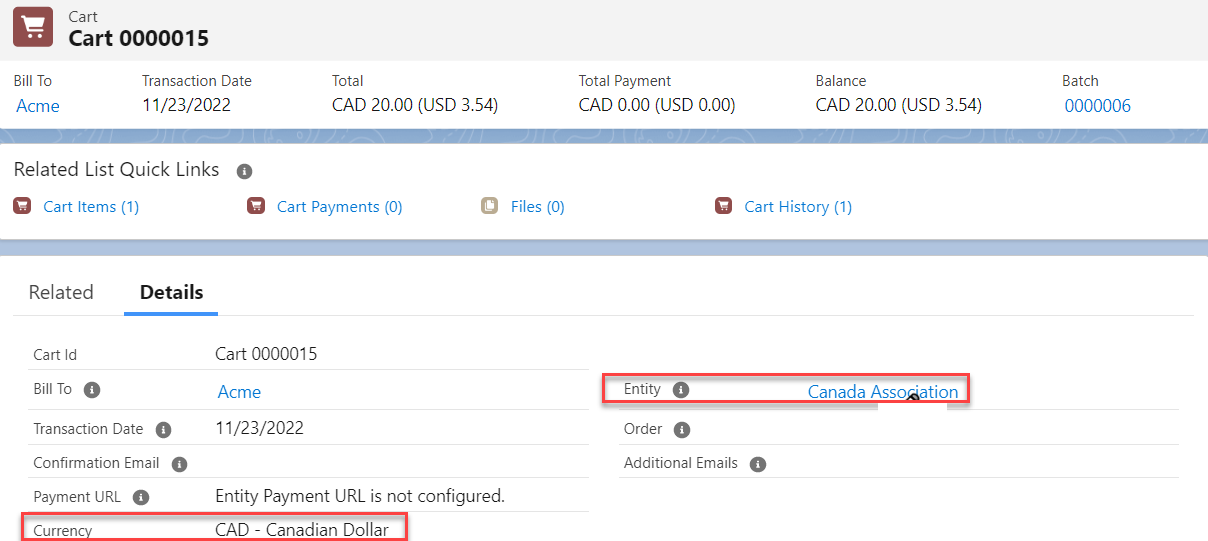Verify Cart Step
The Verify Cart step of the order process is where you review the cart item(s) in the cart. To update products that need to be updated, you can click to edit or delete them. You will be brought to this step after adding each cart item to the cart.
Verify Cart Step Page in Internationalization
If you have enabled Salesforce multi-currency, you will start viewing the amount in the Currency ISO Code on all layouts within your org.
The ISO Code that you view on the Verify Cart Step page will match the Currency field value on the Entity that you have selected.
If the logged-in staff user's Currency field value does not match with the Currency field value of the Entity record that he is placing an order for, you will also see the approximations displayed within the braces.
Cancel a Registration
You can use the "Cancel Registration" dialog box to apply cancellation fee products when cancelling a registration. Any cancellation fee(s) that applies to an attendee's badge class—that is, their registration type—are preselected, and can be deselected at any time.
Percentage based fees display the calculated fee amount and if a fee has a date range—where it is applicable—the dates display.
You can apply one or more cancellation fee(s) from the list, use Price to adjust the fee amount, and the amount of times the fee is applied.
Click Apply to apply the cancellation fee(s) or Cancel to continue in the order process without applying the fee(s).
When you click Go To Tax & Shipping, you will be taken to the Tax and Shipping step.