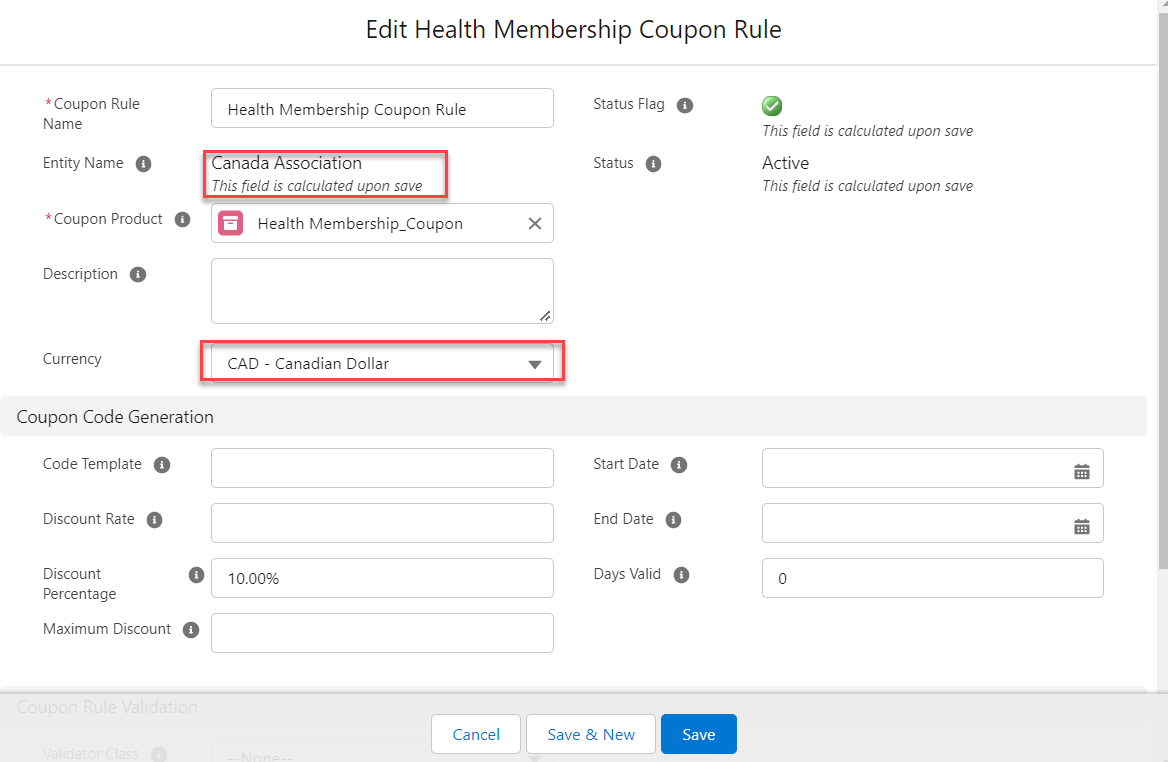Coupon Rules
Coupon rules drive the couponing functionality in Nimble AMS and Community Hub. They are linked to the overall Coupon product, which can be assigned an inventory value for tracking purposes. They also contain Coupon Code detail, including Discount Rate, Discount Percentage, Maximum Discount, Start Date, End Date, and Days Valid. Staff users can manually assign a coupon code to a rule or can choose to automatically generate a code based on the specified criteria. The code that is generated is what is given to Community Hub users to be entered at checkout.
Note
If you have enabled Salesforce multi-currency, Salesforce introduces the Currency field on all object layouts within your org.
While creating a new Coupon Rule record make sure to select the Currency field value that matches the Currency field value on the linked Coupon Product record. If the Currency field value of the Coupon Rule and the Coupon Product record do not match, then it throws an error.
Also, once the record is saved, you will not be allowed to edit the value of the Currency field.
Learn More
Creating Coupon Rules Staff View Guide (external)