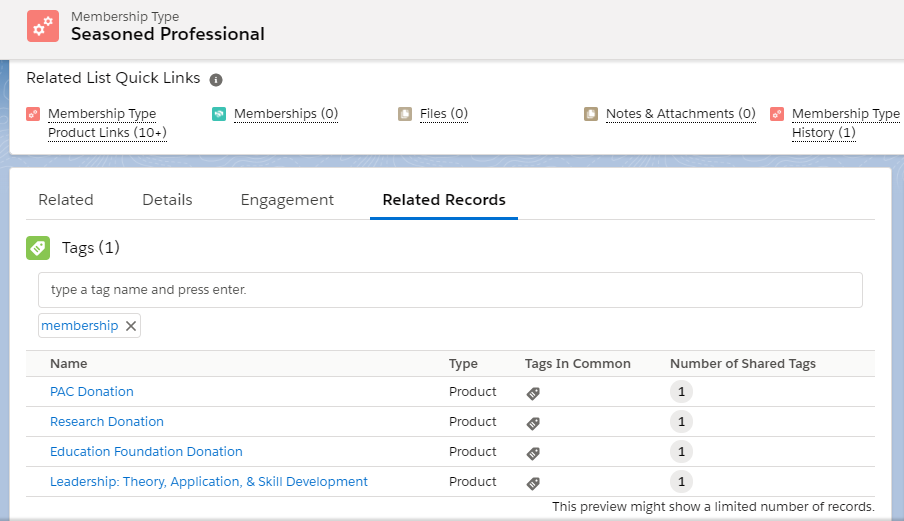Create Record Tags on the Membership Types
Staff can create customizable tags on a Membership Type to display the related Membership Types on the lightning carousel of the Community Hub.
- From a Membership Type, in the tab bar, click Related Records.
In Tags of the Related Records, enter the customizable tags that you wish to assign for a Membership Type.
Keep in mind:
- Tags are customizable and will be displayed in lower case.
- Tags can be alpha-numeric. Special characters are also allowed. For example: membership1, member@2!
Duplicate tags cannot be entered on the same record.
When a Staff user enters a tag, all related products and accounts linked with the same tag will be displayed.
Images not supported for Membership Types
Please note that Nimble AMS doesn't support displaying product images for Membership Types. Membership products do not have the Web Product Image URL field like in other product types, such as merchandise, that allow for an image.