Create Email Campaigns through Predictions Member Lapse Prevention
Email Campaigns with targeted messaging are an effective way to utilize the Membership Lapse Prediction Scores as part of the Membership Renewals process. Nimble Member Lapse Prevention includes three Nimble AMS-created email templates that you can customize when you're ready to being your campaign.
When to send an email
For example, 45 days before the membership renewal deadline, send an email to members who are in the 75% or above risk category, thanking them for their membership and reminding them of the benefits of membership. Later, when generating Membership Renewals association staff can generate the renewals in batches based on the lapse category. These batches of renewals can then be emailed using the provided template with messaging targeted toward their lapse risk.
Example of an Email Template Targeted for a Member's Lapse Score
Once we have a lapsed value attached to an account, then you can use the templates to drive email campaigns based upon the member's lapse score. We've provided three templates to use for an email campaign that's based on the lapse risk category that the account is in. Figure 1 shows an example of one of the templates.
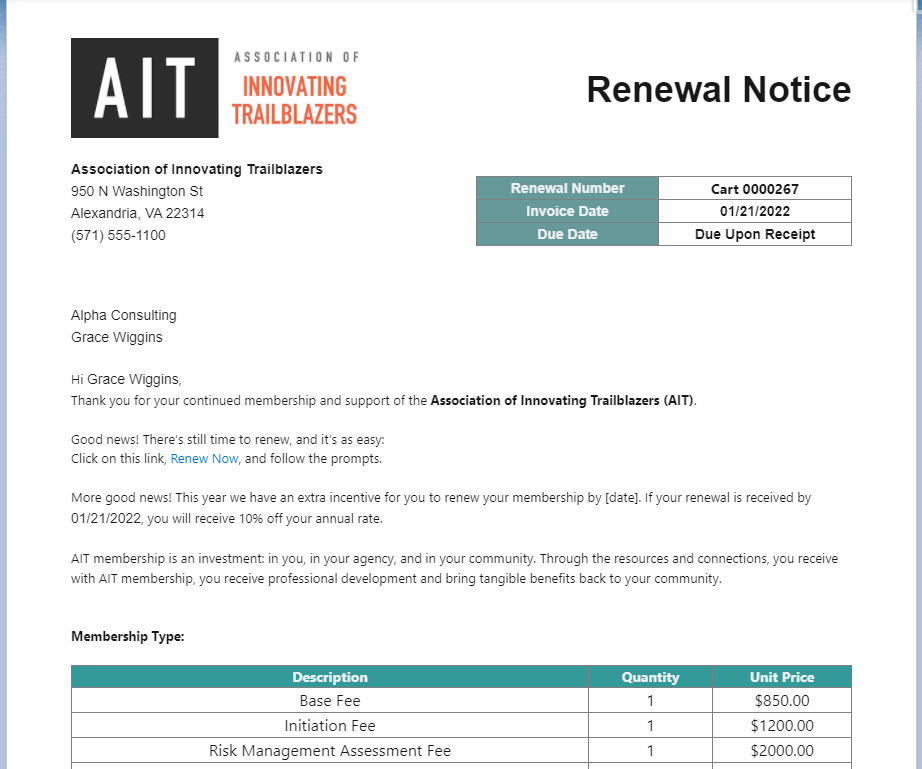
Figure 1. Screenshot that shows an example of one of the email templates that you can customize.
