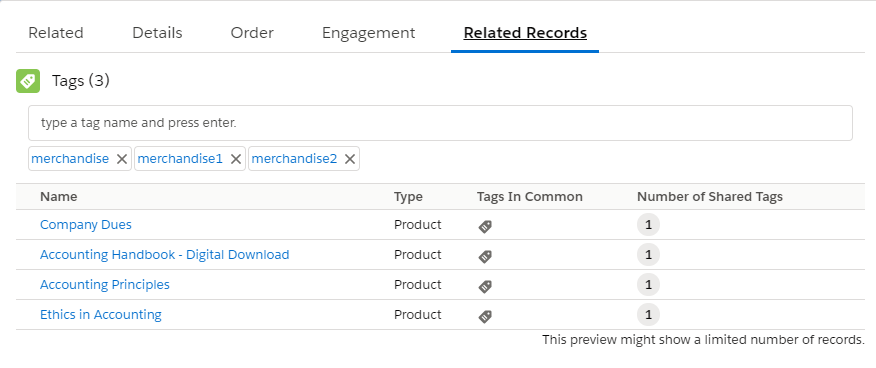Create Record Tags on the Product Records
Staff can create customizable tags on the product records to display the related products on the lightning carousel of the Community Hub. They can do this on merchandise products or donation products depending upon what they want to see in community hub.
- From a product, in the tab bar, click Related Records.
In Tags of the Related Records, enter the customizable tags that you wish to assign for a product.
Keep in mind:
- Tags are customizable and will be displayed in lower case.
- Tags can be alpha-numeric. Special characters are also allowed. For example: accountsbook1, $accountsbook!
- Duplicate tags cannot be entered on the same record.
When a Staff user enters a tag, all related products and accounts linked with the same tag will be displayed.