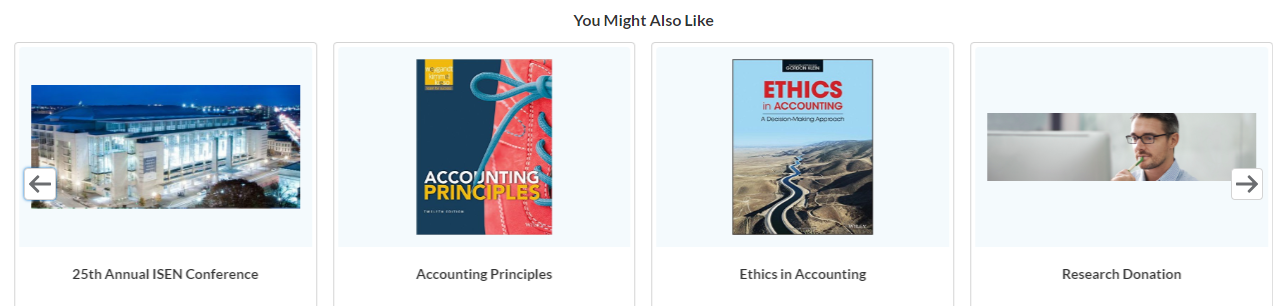Lightning Cross Sell
Lightning Cross Sell functionality provides Associations an opportunity to cross sell more products and services to their constituents, and helps increase revenue and member engagement. When the user is browsing through the Lightning Store to purchase a particular product or service, the Lighting Cross Sell carousel provides an opportunity for the Organization to cross sell other products and services which might be of the person’s interest. For example, if a user is purchasing ‘Accounting Handbook for Beginners’ then there is good chance that the person might be interested in ‘Annual Conference for Accounting Professionals’ or ‘Journal for Accountants’. This can help increase visibility of products and services, and help in increasing revenue and engagement for the Organization.
The Lightning Cross-Sell carousel is a Lightning Web Component (LWC) that displays related products on the Lightning Store or any other page of lightning community or community hub. Depending on the data source, related product records are shown. Related products can be one which have the same tags as the account or which have the same tags as the product being viewed by the constituent. For a guest user, it can also display products according to the recent purchase history. The staff user can add the Lightning carousel to any of the Lightning Community or Community Hub pages. The constituents can view the carousel setup by the staff user, and scroll left or right using the arrows provided to see more products. By clicking on any of the products, the customers will be navigated to different pages where they can see more details and and buy the product.
What's New?
A staff user can add the Lightning Cross Sell carousel on any page in Lightning Community or Community Hub to show related products.
For more information on the criteria for displaying products on each page, go to Related Links section.
Prerequisites
You must be using Nimble AMS Lightning experience. Learn more.
We recommend using the lightning carousel on lightning community by enabling and configuring the Lightning Store
Lightning Cross Sell Configuration
Enable Lightning Cross Sell for your Association. Check out the LWC built for configuring lightning carousel and customizing it!
Lightning Cross Sell Management
Staff can create and manage customizable tags on the product records, events, membership types, donations, accounts or memberships and include them on the account records to display the related products and accounts under the Related Records tab. The products, events, and membership types linked with the customizable tags are displayed on the carousel of Community Hub. Learn more.
Benefits
- Cross Sell across Lightning Community or Community Hub: You can now cross sell products on any page of your choice, irrespective of the community you are using.
- Control display of child products: When using Product Variants, choose to display or hide child products easily by a simple checkbox on Lightning Cross Sell LWC.
- Create your own Data source: With some easy configurations, create your own SOQL query and use it in a custom data source.