Hybrid Model for Visualforce and the new Member Portal support
Experience Cloud Community Hub is the constituent-facing portal to Nimble AMS built on the Salesforce Experience Cloud technology. It provides a modern and intuitive interface for association members/constituents navigating through the online portal with various self-service capabilities. Constituents can browse through the association store, purchase various products, donate to a specific cause, view and pay for an event, join and renew their membership, and much more.
Nimble AMS is introducing a hybrid strategy to enable associations to provide a rich and modern digital experience for their constituents. Through the power of Salesforce's Experience Builder platform and Experience Cloud Community Hub features, associations will be able to create impactful journeys for the members and increase their engagement. The hybrid strategy allows associations to gradually adopt these new capabilities while maintaining the current configurations and customizations in Visualforce Community Hub. This will bring forth a seamless navigation experience for your members as they traverse between Visualforce Community Hub and Experience Cloud Community Hub pages.
The hybrid model also allows associations to assess current processes and bring in efficiencies as part of the migration strategy without having to make drastic changes all at once.
The graphic in Figure 1 shows the various paths that the hybrid model will support. No matter where your constituent will be starting their journey on Community Hub (a Visualforce page or an Experience Cloud page) we have ensured that their navigation remains uninterrupted and they are able to successfully complete their purchase through a single and unified checkout in Experience Cloud Community Hub.
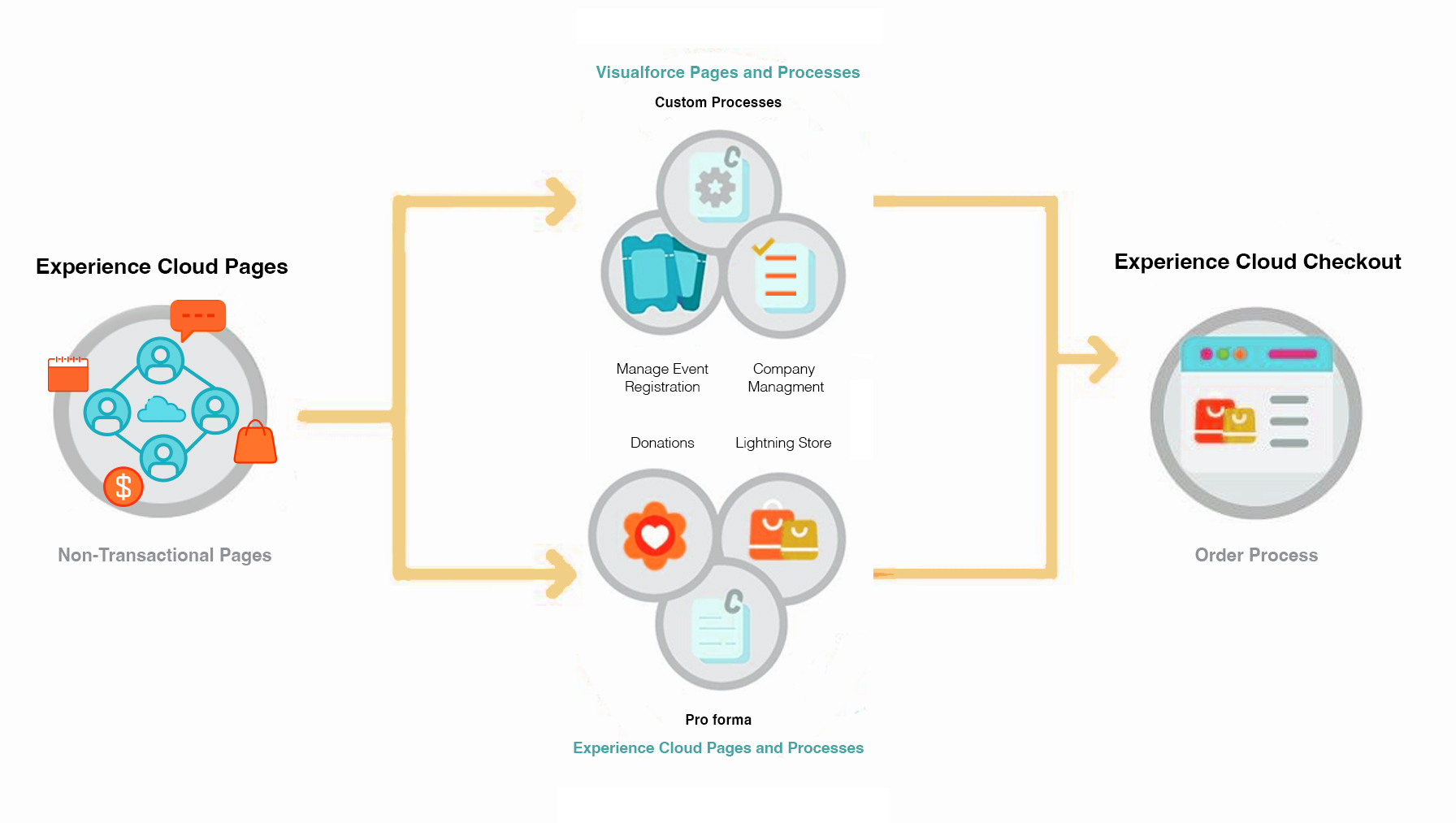
Figure 1. Hybrid Model: A representation of Member portal entry point, Visualforce pages, and Member Portal (Based on Experience Cloud) checkout.
The graphic in Figure 2. shows a specific example of your member's journey in case of registering for an Event. They will be able to browse the upcoming Events list through the Event Catalog page, view the details of a specific event, and start the registration process that they are already familiar with. When they are ready to checkout, they click on the checkout button which takes them to the Experience Cloud Checkout page to make the payment and confirm the registration.
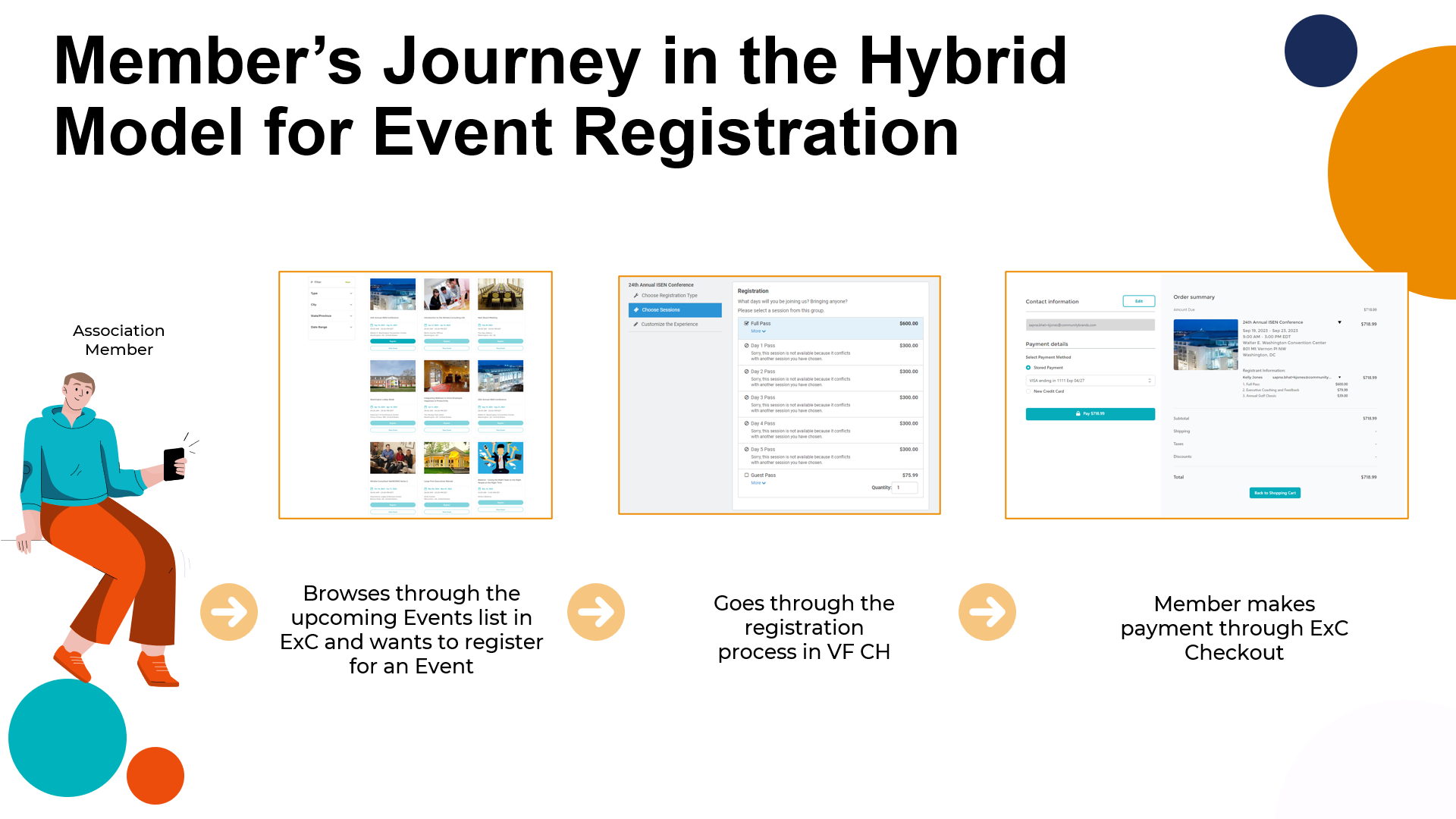
Figure 2. A member's journey in the hybrid model for Event registration.
Benefits
Seamless Navigation: Members will have a seamless experience navigating between Visualforce and Experience Cloud Community Hub pages to complete important tasks.
Easy Transition Experience: Associations will enjoy the chance to transition to newer technology at their pace without making drastic changes all at once.
Adopt new features sooner: Associations will have the opportunity to adopt the functionality added to Experience Cloud Community Hub sooner and improve the member experience.
Get Started Today
Please reach out to your Customer Success Manager representative to get started!
