Nimble Actions Library
Overview
Nimble Actions, like Salesforce Invocable Actions, are advanced functionalities that enhance your association's customization and facilitate specific operations such as: dispatching an email, processing a proforma order, and many more. When executed, these actions ensure that all modifications are immediately recorded and updated within the Nimble AMS org.
Nimble Actions’ designs prioritize no-code customization, and user-friendliness, ensuring that both end users and system administrators experience a consistent interaction. Tools such as Workflows can be used to create and manage these Actions. Nimble Actions have been developed by Nimble AMS and are immediately available for configuration by association staff. Its functions, along with its input and output parameters, can be configured and used to invoke a system process.
Warning!
It is encouraged that only app builders or system administrators should execute Nimble Actions. For more information, see Salesforce Invocable Actions.
List of Nimble Actions Used in Nimble AMS
Name of Invocable Action | Brief Description |
|---|---|
The system ensures flexibility with capabilities to handle multiple carts using the cart ids and action is integrated to process the cart(s) into the finalized proforma order. | |
This action adds a donation product(s) to a Proforma order. | |
This adds membership products to Proforma order. | |
Add Miscellaneous, Advertising, Exhibitor, or Sponsorship products to Proforma Order | This invocable is commonly used to add Miscellaneous, Advertising, Exhibitor, or Sponsorships products to Proforma. |
This action is used to add merchandise products to a proforma order. | |
This adds registration products to proforma orders. | |
This adds subscription products to proforma orders. | |
This applies Shipping Address to the order item in proforma. | |
This applies taxes to the entire order. | |
This seamlessly adds a shipping method to an order item line in proforma order. | |
This seamlessly integrates membership products links and their prices into proforma orders. | |
This seamlessly integrates all details about the order. | |
This fetches products and their assigned prices, into an order. | |
This gets the appropriate shipping method for an order. | |
This gets the default price class applicable to the account. | |
This seamlessly converts a proforma order to a processed order. Note: Processed order impacts Accounts Receivable (AR) | |
This seamlessly removes an order item line from a proforma order. | |
This seamlessly allows automated emails to be sent. |
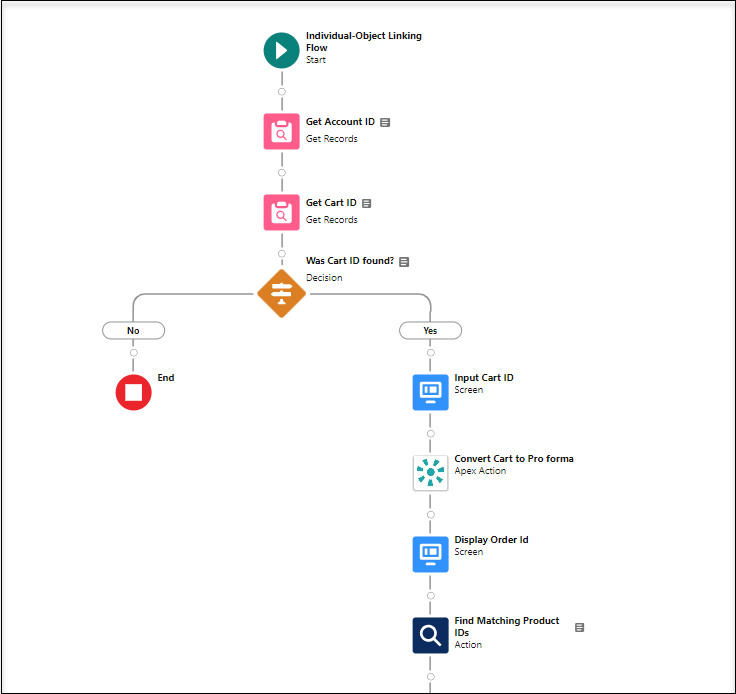
Figure 1. Example of a Convert Cart to Pro forma Nimble Action used in a flow
How To Get Started?
To take advantage of this feature, submit a Pilot Request
