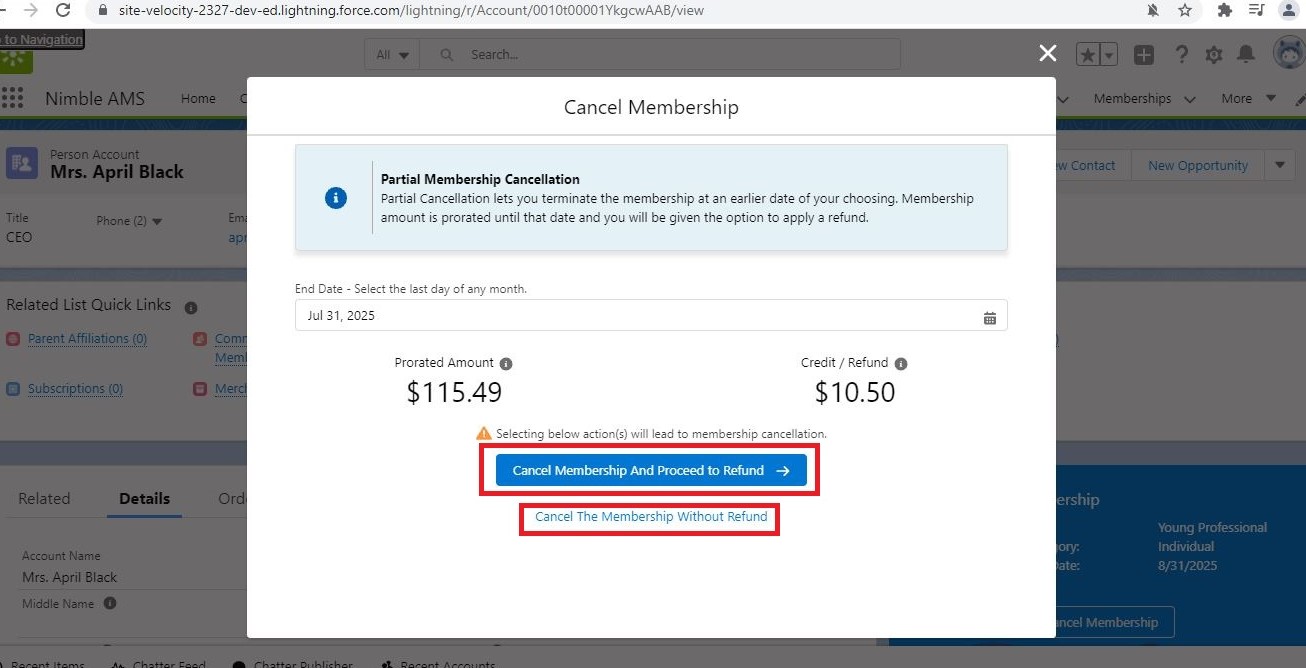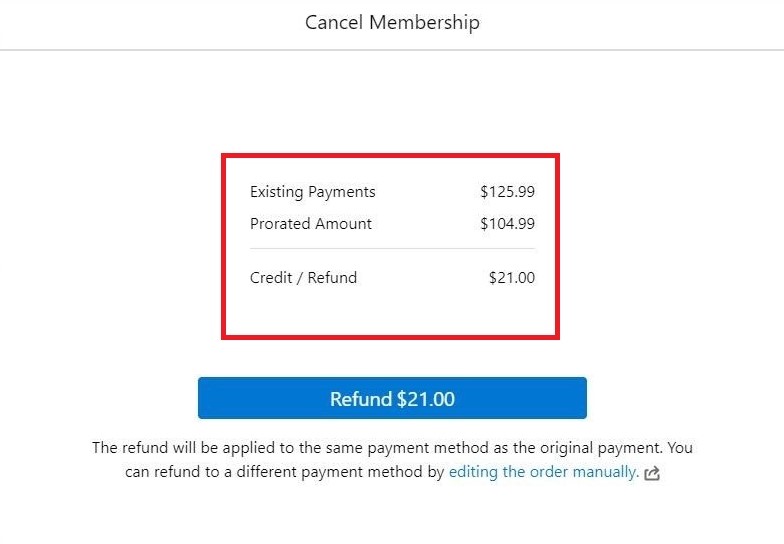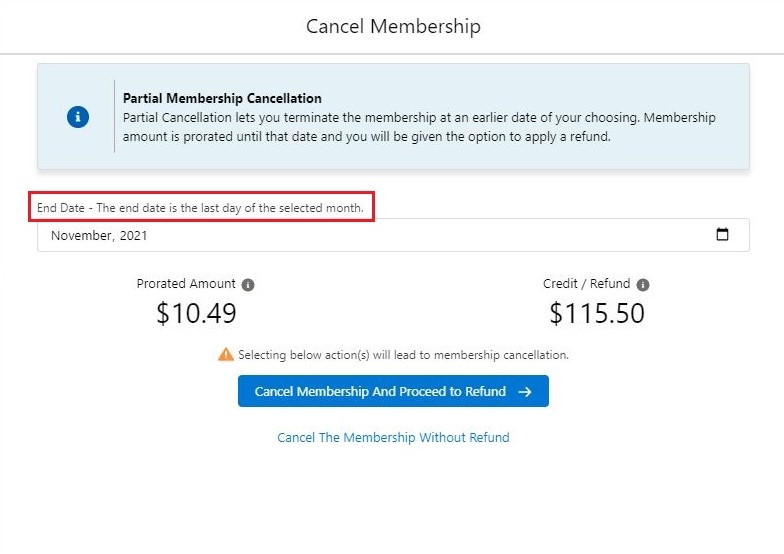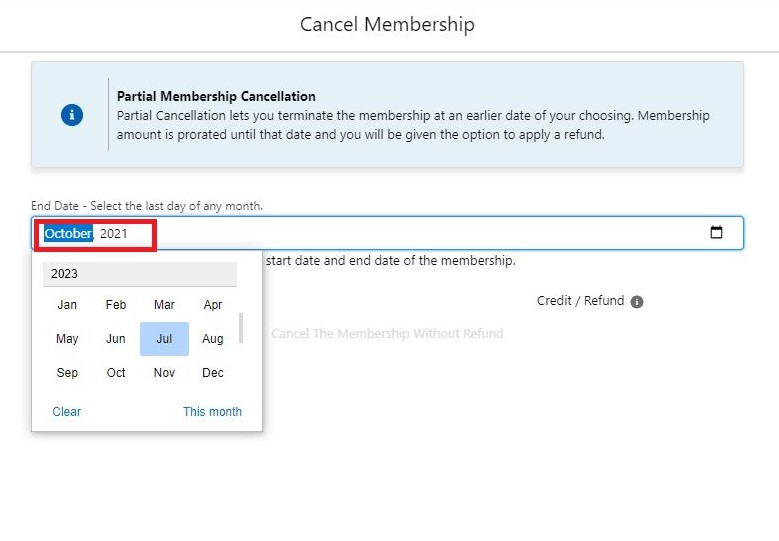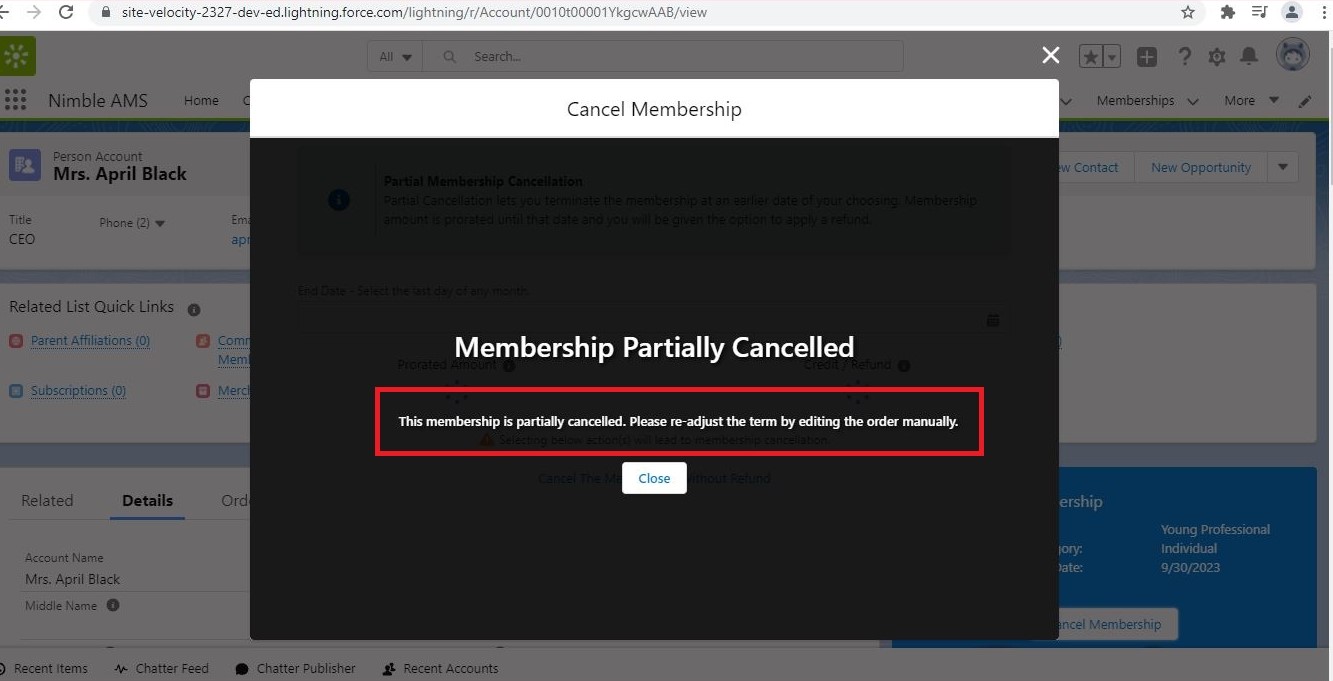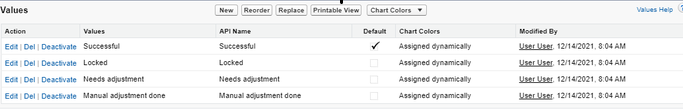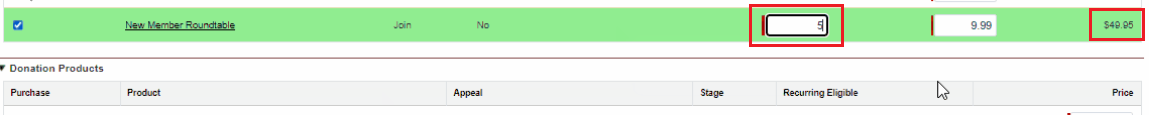Spring '22 Changelog
This is a list of every change made in the Spring '22 release of Nimble AMS.
Nimble AMS Staff View
What's new?
A user-friendly error message pops up if payment using Hosted Payments fails
While processing express payments using the Hosted Payment Forms from Community Hub, the user was being redirected to make the payment, even when payment succeeded but the order submission failed due to various reasons (such as membership overlap in membership renewal). To address this, in the case of a successful payment, the option to retry payment has been removed to prevent duplication of payment. Also, if a user is charged without order submission, an error message to contact support is displayed. (NC-6195, AMS-12421)
Individuals affiliated with the company account now get order confirmation emails
An improvement has been made to notify the individual account about the confirmed order for the company they are affiliated with. Now, if the company account is Bill To on an order but an individual pays for it as an affiliated child, the order confirmation email goes to the individual’s account.
Note: This improvement is applicable for Community Hub users and Nimble AMS staff view users. (AMS-12477, NC-6210)
User Interface of Cancel Mid-Term Membership Modal is improved in multiple aspects
We have got news for you!
We have made interesting improvements to the Cancel Mid-Term Membership modal. Here are a few improvements we made to enhance the user experience.
UI was improved to make it more user-friendly.
While selecting the end date for membership cancellation, the date picker only allows the selection of month and year; the end date of the selected month is picked by default.
On re-attempt to cancel the partially cancelled membership, a pop-up message saying “This membership is partially cancelled. Re-adjust the membership term by editing the order manually.” appears. (AMS-12143)
Users get a warning message if Avalara locks the tax transactions
When a user tried to edit an order for which the tax transaction on the external tax system (for example: Avalara) is locked, the users were getting an unhelpful error. We have made improvements so that on editing such an order, the user now gets a warning message informing them that they will have to make manual adjustments on the tax transaction of the external tax portal. You will see a new field: External Tax Transaction Status on the Order record for staff to select appropriate status of the external tax transaction. Learn more. (AMS-12325)
The quantity of optional Membership products made editable from the Order Processor
Great News!!
The Nimble AMS staff users can now edit the quantity of optional Membership products in the staff view order processor. They will then be shown the calculated total based on the Quantity and Unit Price. Earlier, this was only possible from the Community Hub. (AMS-12483)
Defects Fixed
Installment payment amounts now update correctly on changing Total Amount
In the order processor, while scheduling an installment payment for an order, if the user changed the Total Amount, the updated amount was not reflecting on the Payments section. Anyhow, the updates were being shown correctly on the Summary section, Schedule button, and the schedule. The incorrect display of installment payments has been fixed to display the correct, updated installment amounts. (AMS-12395)
Recognition field on Event DRM made to work as expected
On the Event Deferred Revenue Method (DRM), a fix was made to give precedence to the new field - Recognition (created to comply with Deferred Revenue FASB enhancements), as compared to the old field - Event Recognition in determining the Start Date of the Deferred Schedule. Henceforth, on selecting X Days From Start Date in Recognition, the Start Date will respect the number entered in Days From Event Start Date field. (AMS-12392)
Note: If Recognition field is left unpopulated, then the value in Event Recognition field is considered.
Editing SOQL Queries built in Nimble Query with one or more filters made error-free
Editing the Salesforce Object Query Language (SOQL) queries built in the Nimble Query was throwing an error if the queries had one or more filters. The issue has been resolved, so that the SOQL queries can be edited and behave as expected regardless of the added filters. (NQ-150)
Optimized merchandise page in order process to prevent view state limit error
The Merchandise page in the order process was, at times, throwing a view state limit error when the merchandise products being purchased had large descriptions. It wasn’t completely blocking the order process since the error was only seen if a new order was placed from the Account record. Users were able to complete the purchase by going to the Merchandise Related List Quick Link on the Merchandise product. However, the merchandise page is now improved and ready to make purchase! (AMS-12412, AMS-12422)
Express Payments made more compatible with order cancellations
When an order was cancelled without refund, and later more product(s) were added to it without transferring payments, the incorrect payment was being recorded on the order. However, the payment gateway was processing the correct amount. This is fixed and the correct order balance is now shown to the user. (NC-6203, AMS-12444)
New version of Business event - Membership Cancellation added
In addition to the exiting Membership Cancellation Business Event, you will see an enhanced version of this event called “Membership Order Item Cancellation“ which is a type of Platform Event. The evaluation logic for this business event is based on the Order Item Status field. Membership Cancelled Business Event was getting triggered based on whether the Mmembership field on the account object is null or not. The new Business Event " Membership Order Item Cancellation " gets triggered when, on an order item, the Record Type is Membership and the Membership is Cancelled. Depending upon your requirement, you can subscribe to any of these events. (AMS-12410)
Cancel Membership pop-up is no longer transparent
Cancel Mid-Term Membership modal comes with an improved User Interface. Now, the Cancel Membership modal is made opaque for a better user experience. (AMS-12454)
Accurate coupon discount gets applied
In the coupon code application in staff view, a defect caused a discount to be doubled. This was happening because one coupon code was being applied twice on the cart.
For example, when an application of a 10% coupon discount was applied, a 20% discount was displayed on the cart. The defect has been fixed to begin applying the correct coupon discount. (AMS-11908)
The revenue recognized under deferred forecast detail now defers equally
Due to a defect, the revenue recognized under deferred forecast detail was splitting unequally. This issue occurred if the Nimble AMS Manage Membership permission set was assigned. To resolve this problem, the calculation logic of deferred forecast detail has been modified with frequency as a recognition field. Now, the revenue defers equally even if the Nimble AMS Manage Membership permission set is assigned. (AMS-12394)
Modified validation logic for coupon application in order API
Earlier, due to a defective logic, the Order API was successfully processing the order even if the coupon application failed. To resolve the issue the validation logic for the application of coupons in the order API has been modified. Now, the order API will process the order only if the coupon application has succeeded. (AMS-12466)
An SOQL-related exception that interrupted the tax calculation process is now resolved
A defect has been fixed to support tax calculation. While adding cart items for Tax and Shipping, an SOQL-related exception was interrupting the tax calculation process. The issue has been resolved. (AMS-12486)
Nimble AMS no longer allows a Membership Deferred Revenue purchase without transaction
Nimble AMS was allowing the purchase of Membership Deferred Revenue without a transaction. The bug has been fixed. Now, in cases where order with Membership Deferred Revenue is being processed without a transaction, a user-friendly error message pops up. (AMS-12411)
Limitation on the number of transaction records has been lifted
The number of transaction records is no longer limited to 50,000. Apex jobs with more than 50,000 transaction records now run error-free. (AMS-12509)
Community Hub
Defects Fixed
Pagination issue on Choose A Colleague 2 card resolved
Due to a defect, while registering a colleague for an event, if a user performed the search on the later pages of search results, pagination on the ChooseAColleague2 card didn’t refresh, thus hiding the results. This is fixed which means you’ll now be able to view all search results successfully. (NC-6177)
Modifications are made to the buttons on the Express Payment page
If a person other than the one on Bill To of the order made a payment using a Stored Payment and Hosted Payment Method, the Express Payment page was incorrectly displaying Pay And Submit button. In addition, this caused an incorrect payment to be captured in Nimble AMS, and in the payment portal causing an accounting issue.
After the improvement, you will see Submit button while making the payment through the stored payment method and Proceed to Payment only for payments using new payment methods. (NC-6176)
Modifications made to CSV Data Export in Community Hub
While using CSV data export in Community Hub, the users will see a few changes. Here’s what has changed.
The values with commas should no longer split up in different cells. Now, you can see such values in single cells if exported from Community Hub. Also, exported data can be opened to local spreadsheet editing tools such as Google Sheets, Microsoft Excel, Numbers, etc.
The date format for date type fields of the exported file now shows MM-DD-YYYY instead of MM-DD-YYYY hh:mm:ss. The format is based on the system locale. For example, 'MM-DD-YYYY' if the locale is set to a place in the United States. (NC-6077, NC-6206)
Express payments and stored payment methods made more compatible
When a user (other than who’s on the ‘Bill To ID’ on the order) paid for an order with a stored credit card on the Express Payment page, an unexpected error was being thrown. Some code changes have been made to fix this issue. (NC-6213)
Seasonal Permission Changes
See the Spring '22 Permission Changes in the Security section.