LWC - Product Details
Product Details
The Product Details Lightning Web Component (LWC) is what a product in the Product Grid links to. It displays relevant information to the selected product, and allows the user to select specific options and quantities. It can also display messages about current stock levels, such as "Low Stock", or "Out of Stock"
Configuration Options
From the components list, select the Product Details component and drag it onto the site page.
On the page, click within the Product Details component to bring up the Property editor.
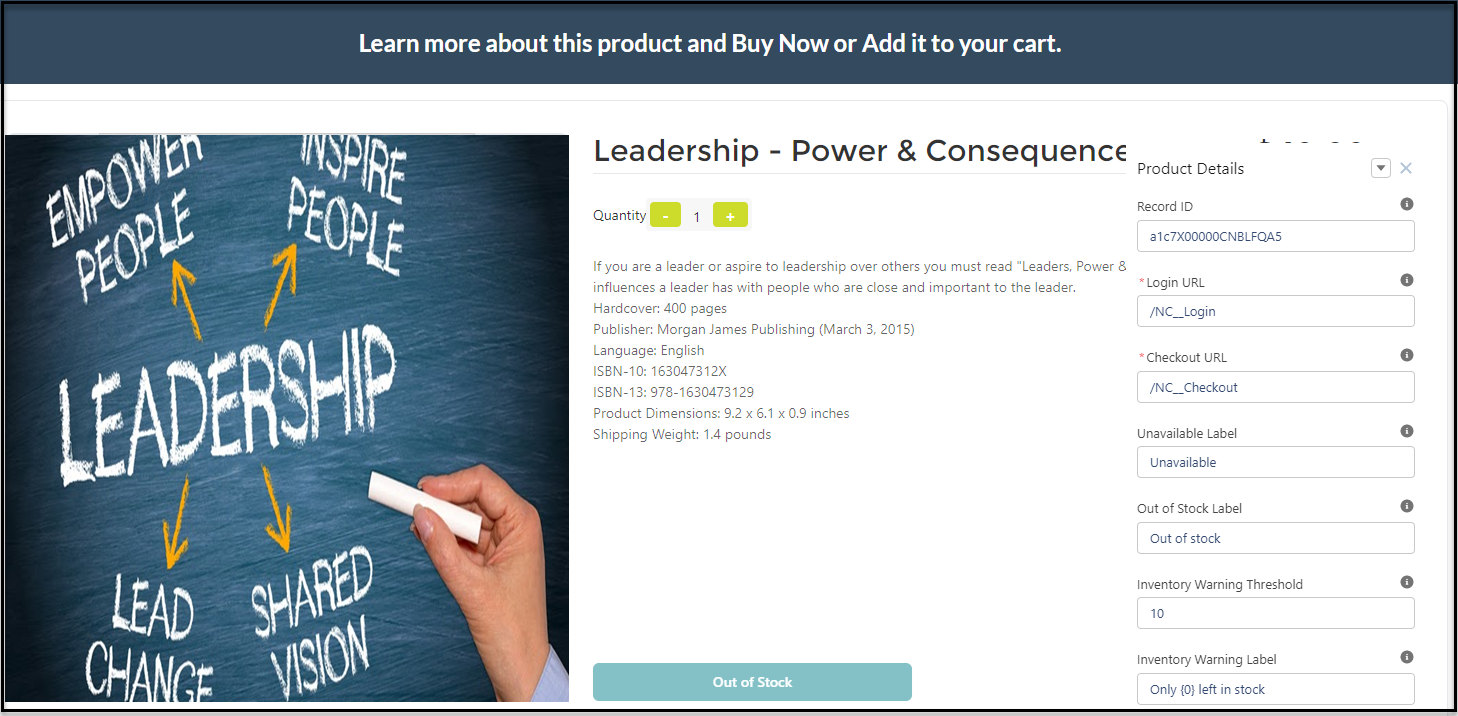
Figure 1. Product Details LWC with configuration properties
| Properties | Description |
|---|---|
| Record ID | This tells the LWC the specific product details to show. Use a Salesforce record ID or leave blank to use URL parameter. Figure 1 shows the specific Salesforce record ID. |
| Login URL | The absolute or relative url that redirects user to login page, where they can enter their Community Hub login credentials. |
| Checkout URL | The absolute or relative url that redirects user to the checkout page. |
| Unavailable Label | What the label will show when a product is unavailable |
| Out of Stock Label | What the label will show when a product is out of stock |
| Inventory Warning Threshold | The threshold to start showing the inventory threshold warning label. Inventory can be tracked on the product record in Nimble AMS. |
| Inventory Warning Label | The label to show when a product is at or under the inventory warning threshold |
Example
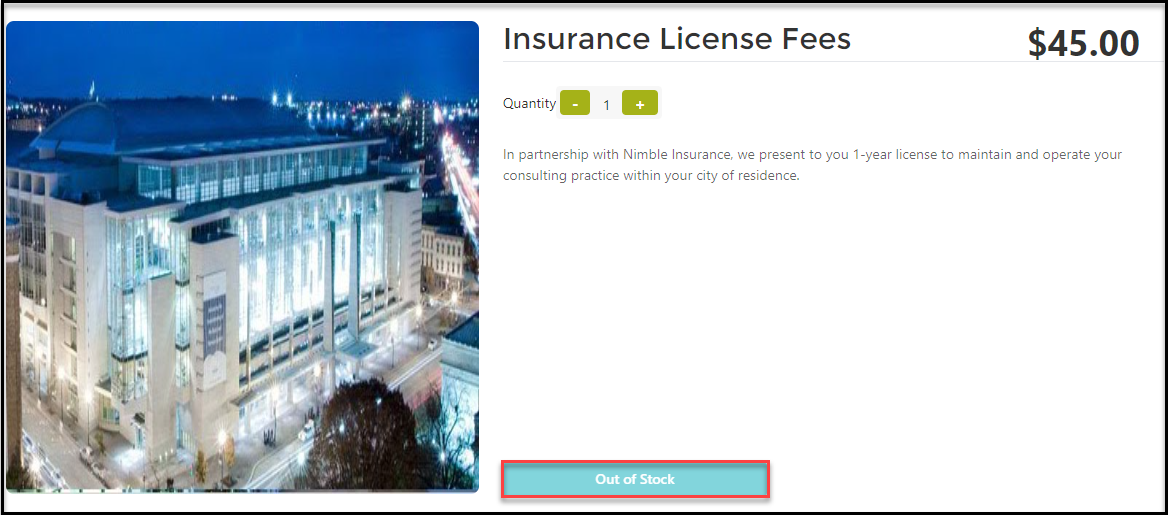
Figure 2. Out of Stock Label on Product Details page in Experience Cloud Community Hub
