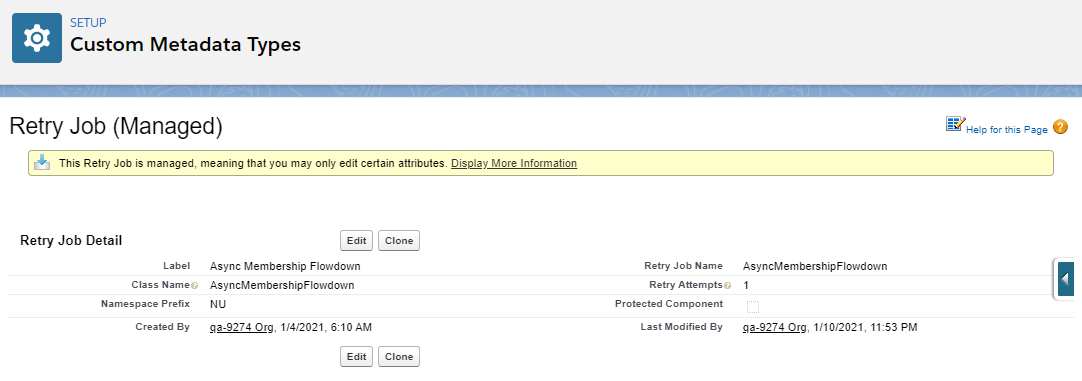Spring '21 Changelog
This is a list of every change made in the Spring '21 release of Nimble AMS. To view a list of only major features in the latest release, head next door to our new features.
Nimble AMS Staff View
What's new?
Now retain Lightning notes when merging accounts!
You no longer need to worry about losing lightning notes from the merged account when merging duplicate accounts. Previously the notes would be delinked from merged account but remained in the notes tab. We have made improvements so that notes are now retained in the Notes Related list of the merged account as well. (AMS-11764)
Character limit on Membership Type’s Grace Period field is increased to 4 characters
Nimble AMS now allows you to set a Membership Type’s Grace Period (in days) up to 4 characters. Previously, there was a limit of 2 characters which was not allowing users to set a grace period of more than 99 days. (AMS-11984)
Business rule for evaluation for allow community scheduled payments improved
Previously, administrators were not capable of disabling the packaged evaluation for the allow community scheduled payments business rule. Now, the business rule allows administrators to activate or disable this evaluation. (AMS-11705)
More control on discounts and Misc fee with Price adjustment functionality!
You can now go to cart item line linked to your order to edit the Discounts and Miscellaneous Fee fields manually as required, just like you were able to edit the Tax field earlier. These fields with other related fields will then be used by Nimble AMS to update the Total amount. (AMS-11980)
Cart Item Line object to drag and drop the two new fields: Discounts and Miscellaneous Fee to Cart Item Line page.
Automatic retries introduced for failed AsyncMembershipFlowdown job
Previously, when the AsyncMembershipFlowdown job failed due to various reasons, like a large number of records, the membership record did not get populated in the affiliated or child accounts. The administrator had to go to the Configure page and manually restart the job.
We have improved this process by creating a new Custom Metadata Type, Retry Job, which helps us to requeue the failed AsyncMembershipFlowdown job automatically, without manual intervention. (AMS-11871)
Defects Fixed
SendGrid API updated to enhance security CRITICAL UPDATE
To ensure our SendGrid customers are not affected by the security change it is making, we have configured each org to use a unique API key. No action required by our SendGrid customers. (AMS-11920)
Do we use SendGrid?
- From the Setup Menu, open Installed Packages.
- Find the entry for Nimble AMS, and click the Configure link.
- Look for the “Email Service” drop-down list - If the service is set to “SendGridEmailService” then you are configured to use SendGrid.
For additional SendGrid information please review: Upgrade your SendGrid Authentication Method to API Keys (External)
Adding international addresses to accounts with states no longer causes intermittent issues
Changing an account's address to an international country that has states used to intermittently fail with "There is a problem with this state, even though it may appear correct. Please select a state from the list of valid states." [PersonMailingState]" message. Now you can easily enter valid mailing and billing addresses in accounts as the defect causing false validation errors in state and country picklist is now fixed. (AMS-11792)
Issue in Order confirmation emails fixed
Previously we were having email processing issue for Order Confirmation where user was not getting Confirmation Emails for successfully submitted orders. After the fix the order confirmation emails are sent from Nimble AMS and received by the user as expected. (AMS-11691, AMS-11799)
Spillover of errors from one schedule or schedule line to the others is now corrected
When Payment Type was blank on the External Payment Profile, a spillover of errors from a single schedule or schedule line would occur. This has been resolved and errors no longer spill over to the Status Detail field of the other schedules or schedule lines in the batch. (AMS-11850)
Coupon rules improved to prevent $0 coupons
Previously users were able to create 0 dollar and null percent discount coupon or null dollar and 0 percent discount coupons, which was causing some confusion.
We have made changes to ensure coupons cannot be created without valid values filled in. (AMS-8164)
Schedule lines now work properly for incorrectly configured schedules
Previously, when schedules with invalid configuration (like a missing order) were processed, the related schedule lines remained in Processing status. This is now fixed and such schedule lines are now marked as Failed, with an error message informing the user that the parent schedule is not configured properly. (AMS-11798)
Order API now supports simultaneous generation of multiple payments for the same order.
The Order API was preventing multiple payments for orders. Now, the Order API supports multiple installment payments and processing for the same order. (AMS-11894)
Registration types with shared titles now error free
When two registration type titles share a word, such as Registration Type 1 - Attendee and Registration Type 2 - Attendee Guest, the system would ignore the second registration type causing an error message, which would not allow a user to register. After this fix, registration types with shared titles will allow users to register. (AMS-11976)
Recurring orders for Capturing stored credit card payments processing improved
Previously credit card payment captures process occasionally stalled, now you will experience improved reliability for both recurring and scheduled payments. (AMS-11911, AMS-11939)
Cancelled and refunded transactions for $0 order items are now being created consistently
Previously, during the October/November timeframe $0 cancelled/refunded order transactions were not being created. Now you will now see transactions for cancelled and refunded orders dependably. (AMS-11868)
Error in editing orders with recurring eligible donation products removed
You will no longer see an error on the order detail page while editing an order for a recurring eligible donation product, as this issue has been resolved. (AMS-11818)
Avalara portal now reflects updates to cancelled orders
Previously, cancelled orders transactions for taxable and shippable products were not getting updated on the transaction in the Avalara portal. We have fixed this issue and now you can see cancelled order transactions are getting updated correctly and reflected in Avalara portal. (AMS-11964, AMS-11874)
Order Confirmation emails now specify failed confirmations
Previously, there was an issue with identifying which order confirmation mails failed. Now we have fixed this issue and the failure message is expanded to provide which confirmations have failed. (AMS-11998)
Membership status now displays correctly on last day of Membership term
Previously, the Lapsed and Lapsed On fields on the Account object would indicate that an account’s membership had lapsed on the last day of the membership term for membership types where the Grace Period Unit = ‘Day’ with a Grace Period = 0. These fields will now correctly display the membership’s status. (AMS-11988)
Improved Affiliation Trigger Handling
Fixed an issue that would cause an account's primary affiliation lookup to incorrectly be cleared when deleting one of two (or more) primary affiliation records. This scenario was most common when merging two accounts with two primary affiliation records using the Nimble Merge tool, then after merging deleting the affiliation records no longer desired which would clear the account's primary affiliation lookup. (AMS-12037)
Entity credit card issuer field on payment records now mapped correctly
The Payment Type Issuer field on payment records created by scheduled payments will now be mapped to the correct Entity Credit Card Issuer. Earlier, a defect was causing wrong Entity Credit Card Issuer to be linked, though the payment was processed through the correct Stored Payment Method. (AMS-11782)
Order Confirmation emails rescheduled by Community Hub or guest users not being sent
Due to a defect, the order confirmation emails were not being sent when rescheduled by a Community Hub or guest user. Now the order confirmation emails are being sent as expected. (AMS-11943)
Community Hub donation invoice now consistent with other order invoices
Previously, a donation ordered from Donate Now page invoice lacked detail, such as invoice dates and invoice term. Now, the detailed invoice information is reported on orders submitted using Donate Now. (AMS-11985)
Billing history process now recognizes pending Memberships
A defect was causing opening Billing history to result in an error when an empty Membership field was present on a related account. Though this did not occur very often, we have fixed it. (AMS-11953)
Repricing value of the product will be carried forward to generated schedule
Previously, the Reprice checkbox value on a Schedule record for recurring payment was not getting carried forward to the next schedule record that is generated for the recurring order. After the fix, Reprice field value is carried forward to the generated schedule as per the current price of the product. (AMS-11965)
Pending Batches can now be modified
You can now make adjustments and fix issues when the Batch status is Pending. (AMS-11987)
Proration for annual membership pricing calculation updated
Changing the start date multiple times for a new order no longer causing an incorrect prorated price when using the start date control functionality. (AMS-11765)
First installment payments now processing immediately
Previously, the processing of the first installment payment faced an issue where clicking the schedule button created a payment schedule but did not process the first installment even if the current date was selected. Now, we have fixed this issue and the first installment payment processes immediately after selecting schedule when the current date is selected. (AMS-12034)
Schedule payment modal displays current date
When the schedule payment modal is launched, the start date was set to the user time on the user record in the Salesforce org. Now, the start date correctly shows the user time set by the server. (AMS-12075)
Community Hub
What's new?
Status/Stage of Schedules/Schedule lines make it clearer
You will now see status/stage of schedules/schedule lines as Processing when the order is submitted without payment. Previously, this status/stage was Awaiting Confirmation and has been changed to make it more understandable. (NC-5986)
Billing history cart and primary cart now convert properly to Orders for improved reporting
Previously, billing history carts were not deleted when the primary cart was converted to an Order for Community Hub during membership renewal process, which impacted reporting and required manual clean up to delete Billing History carts. Now, you will experience improved reporting and no manual cart clean up required. (NC-5961)
Defects Fixed
Salesforce is forcing read/create-only access to most objects for unauthenticated guest users as of the Spring '21 rollout in February 2021
CRITICAL UPDATEACTION REQUIRED
To prepare for a Salesforce Spring '21, critical update, we have removed our remaining dependencies on Delete, Edit, or ViewAll permissions on four custom objects, namely Cart, CartPayment, Entity, and Query.
The upgrade addresses the product capabilities. We recommend that you evaluate any customizations for Guest permissions. We’ll be reaching out individually to affected customers with direct communication. (NC-5983, PROD-2899)
Display issues of ReCaptcha card fixed
ReCaptcha card no longer disappears from the page when a page reloads after selecting different options from any dropdown. (NC-5963, NC-5984)
Fixed the reCAPTCHA card display issue on Community Hub pages.
The reCAPTCHA card disappeared after making selection options which caused the Community Hub page to reload. Now, users will see the reCAPTCHA card after the selection is made. (NC-5971, NC-5972)
Processed Company Schedules have been fixed to display on the correct page
Previously, after paying off an installment, company schedules were wrongly displayed on My Scheduled Payments page. This has been fixed and processed company schedules will now appear on the Company Scheduled Payments page. (NC-5939)
Lightning Store pagination now properly follows configuration
You will no longer see pagination on Lightning Store page when Show Multiple Pages is left unchecked on product grid configuration component while building the lightning community. Before this fix lightning store showed multiple pages even when configured not to. (NC-5973)
Resolved a SOQL Timeout issue on the checkout page
Some users experienced a 'SOQL timeout' error on the checkout page caused by having more items in their cart than the page could support. It was a rare situation but something we don't want users to ever experience. We've resolve this issue so users will no longer encounter the issue on the checkout page. (NC-5974)
Company Roster card type no longer requires the profile image when using custom datasource
Previously, the Company Roster card type required access from the Account object when datasource was used. Now, the user can see the card type without the profile image. (NC-5993)
Optional deactivation of category hierarchy in Lightning Store
We provided the ability to deactivate the category hierarchy in the Lightning Store, which helps improve performance when a large number of products are configured. See Categories in Community Hub for deactivating category hierarchy steps. (NC-5899, NC-5920)
Cancel option removed from Schedules of Membership Types with restricted cancellation
Recurring schedules on My Schedules Payments and Company Scheduled Payments pages were wrongly showing the option to cancel, even when the related membership types had Restrict Auto-Renewal Cancellation checkbox as selected. This has been fixed. (NC-5975)
Defect fixed in AutoCompleteSearch for better customer experience
We have fixed a defect so Custom Apex classes can now be used to give you more control over Auto Complete Search functionality. See Customize the Behavior of a Lookup Field in Community Hub for more information. (NC-5896)
Updating a cart for taxable and shippable products made hassle-free
Community Hub users were unable to update a cart with products designated as both taxable and shippable when using Advanced Taxation to validate the shipping method. This is fixed by removing an unnecessary external call to the 3rd part taxation services, and customers can now update carts with no issues. (NC-5954, AMS-12005)
Optional Donation card will no longer cause error on MyInvoice page
The MyInvoice page will no longer throw an error when the Optional Donation card is present and the current user does not have a cart. (NC-6025)
Improved text wrapping on My Registration Page
Previously on Community Hub, the Event Product Description was not wrapped properly on My Registration Page. Now this issue is fixed, by aligning the wrapped description within the text area. (NC-4602)
Registration passcode no longer cleared if user returns to Choose Registration Type step
Previously, the passcode field on the registration record was getting cleared if a user returned to the Choose Registration Type step when registering for an event. Now, the field will no longer be cleared if the user returns to Choose Registration Type step when registering for an event. (NC-6026)
Record type options are now available on Community Hub pages
Previously while creating/editing the card details under any page on Community Hub setup, the admin was not able to see the available record types when a particular object had an unavailable record type with the same name.
The issue has been fixed and admins can now see available record types for the particular object. (NC-6001)
Submitting the cart with multiple membership items made hassle-free
On rare occasion, Community Hub users sometimes encountered an error on My Checkout page while submitting a cart with a large number of membership items. This issue has been fixed now by optimizing the number of queries being used while purchasing multiple memberships. (NC-6014)