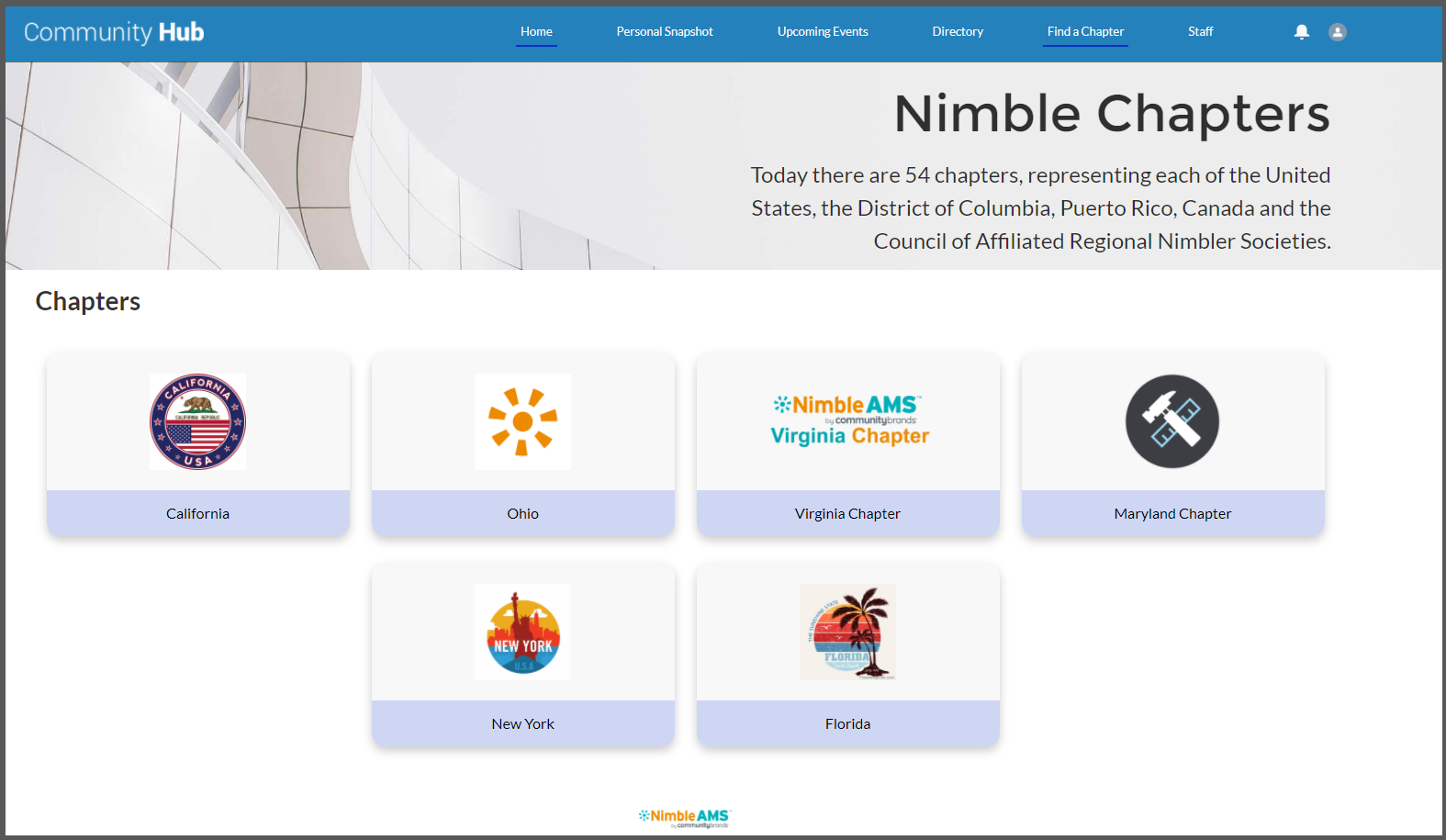Chapter Portal
A Chapter Portal is an online repository of resources and other information for association members to access. It also provides a place for Chapter Leaders to manage and operate the chapter.
Figure 1. Screenshot of the Nimble Chapters portal
Benefits
Chapter Members
- Central way to connect with Chapter Leadership
- Digital communication vehicle to collaborate and interact with other Chapter members
- Resourceful site to learn about the Chapter and upcoming events
- Immediate access to view a Chapter Roster and locate other members
Chapter Leaders (See below for more information)
Streamlined way to manage the chapter's information
Centralized location to view and manage the chapter's memberships
Customized view of insightful reports and dashboards
Chapter Portal Functionality
The Chapter Portal provides a flexible platform that allows Staff to customize the look and feel as well as to define to experience for both chapter members and chapter leaders.
Chapter Members
Chapter members are members who have joined a chapter. Their chapter memberships are represented by Account Affiliation records.
Account Affiliation records specify the start date, the end date, the chapter and the role that the member has in the chapter.
In the chapter portal, Chapter Members have access to:
- Chapter Account Display - Current information about the chapter is displayed in a drag and drop Lightning Web Component (LWC), with the information displayed controlled by a field set.
- Chapter Directory for current members - The Chapter Directory Lightning Web Component (LWC) displays a list of members of the specified chapter. It can be configured to use a specific chapter ID, or to display dynamically based on a URL parameter. The information displayed is controlled by a field set.
- Chapter Directory Search - The Chapter Directory Search Lightning Web Component (LWC) works in conjunction with the Chapter Directory LWC to provide search capabilities.
- Access to a dedicated Chapter discussion group - The chapter portal is built on Nimble Communities, and allows staff to configure discussion groups specific to each chapter.
- Chapter landing pages to allow member discovery (optional).
Chapter Leaders
Chapter Leaders are elevated Communtiy Hub members who are responsible for overseeing and managing a chapter. Chapter Leaders require a Customer Community Plus license.
In the chapter portal, Chapter Leaders have access to:
- Reports for Account Affiliations and chapter member's account records - By default, the reports are limited to Account Affiliations where the status is "Current". Optionally, reports on past and future Account Affiliations are available if specified during implementation.
- Edit capability for the chapter Account record - Allows chapter leaders to update the chapter Account record to keep it current. Staff have the ability to specify the fields that chapter leaders can view and edit.
- View the chapter member's Account records - Staff have the ability to specify the fields that chapter leaders can view.
- View the chapter member's Account Affiliation records - Staff have the ability to specify the fields that chapter leaders can view.
- Access to the Chapter Event Wizard (optional, see below) - Allows chapter leaders to create events that can be displayed in Community Hub. After creating the event, Staff can review and approve it.
Licensing
Chapter Leaders require an additional license that gives them access to reports and dashboards, lets them update and manage Chapter memberships, and create Chapter Events.Chapter Events
Chapter Leaders have the ability to create Events for their Chapters. They can specify the Event information, its location and settings, as well as specify the registration cost (if any).
These events are then reviewed by Association Staff. Once approved, they are available to view and register in Community Hub on the Upcoming Events page.

Figure 2. Event Type page