Event Setup Wizard
Creating events involves several steps and decisions, including creating the products to support the event. This process can be complicated and error-prone.
The easy-to-use Event Setup Wizard feature will walk you through each step of the process, making it simpler and faster.
Benefits
- Faster Event Creation and Setup: Using the Event Setup Wizard means creating events and linked products is faster.
- Streamlined Product Process: Creating products at the same time you create an event means fewer clicks.
- Reduced Errors: The guided wizard reduces training time and lowers the chance of any errors.
How it Works
- Begin using the Event Setup Wizard feature by choosing your Event Type.
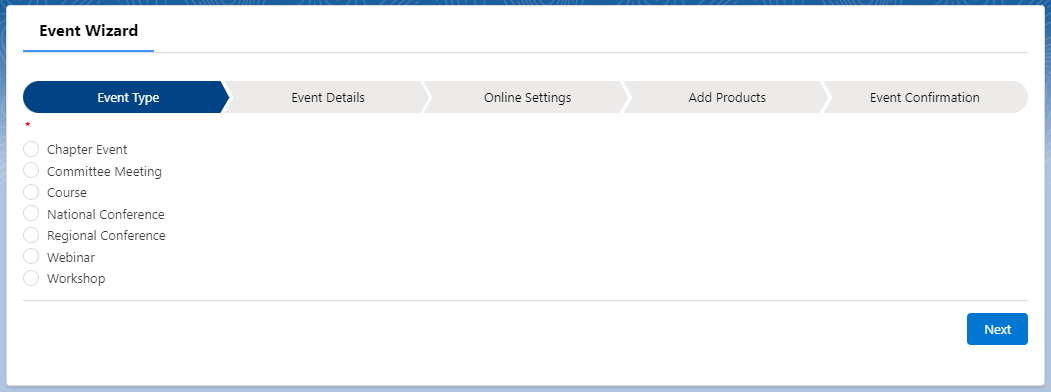
Figure 1. Event Type screen of the Event Wizard
2. Next, enter the details of the event, and configure the settings as shown in figure 2.
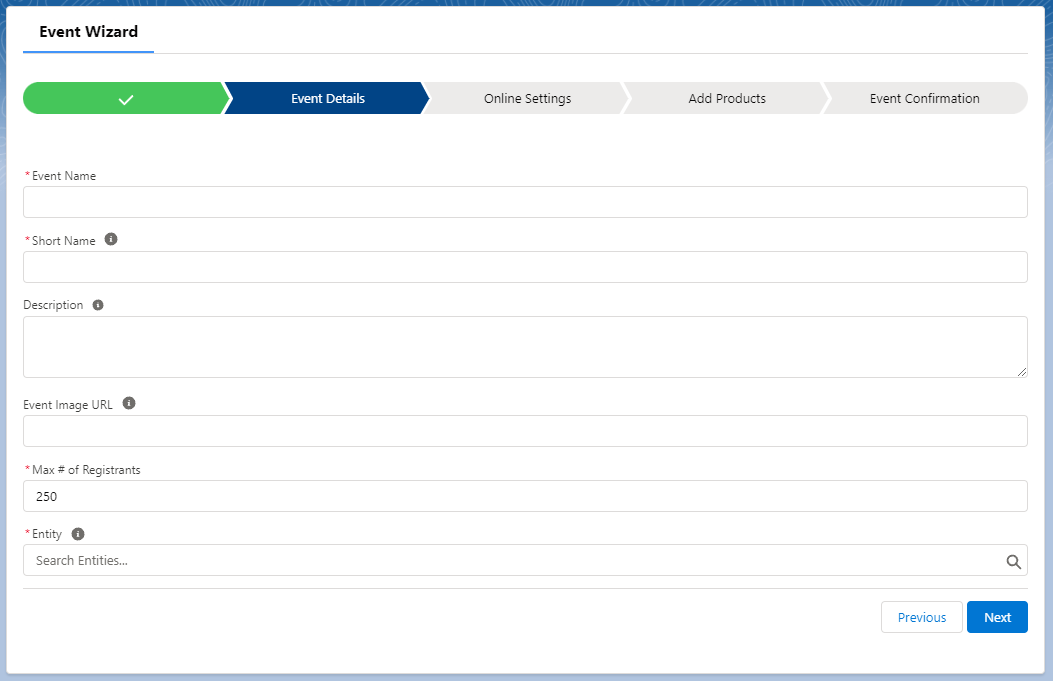
Figure 2. Event Details page
3. Last, add the products.
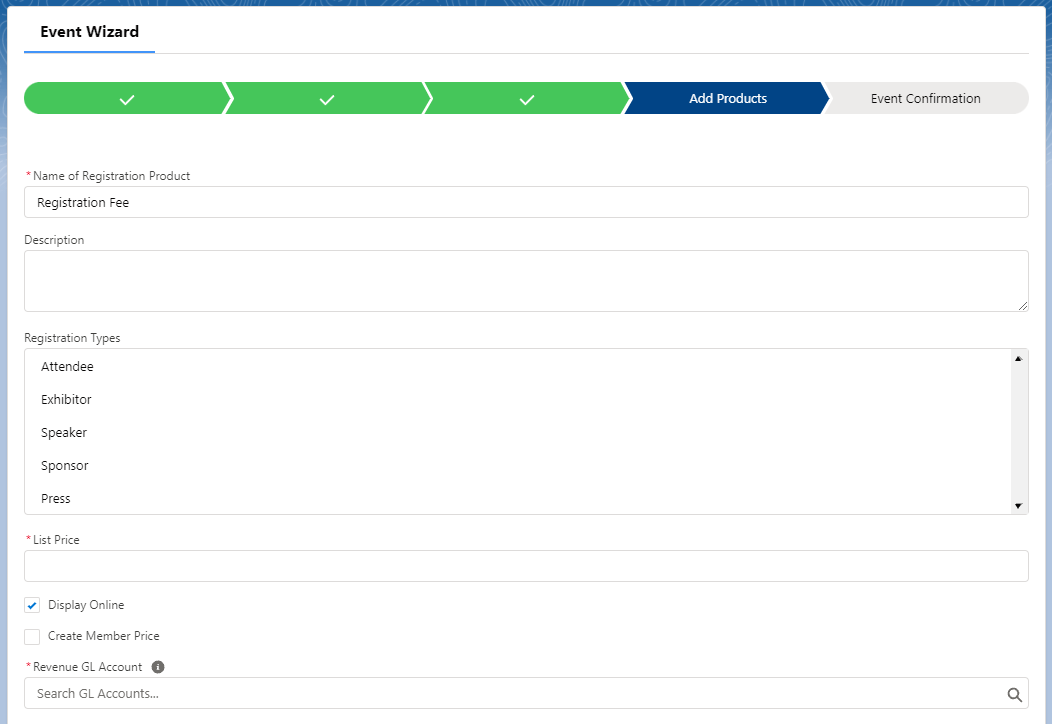
Figure 3. Add Products page
