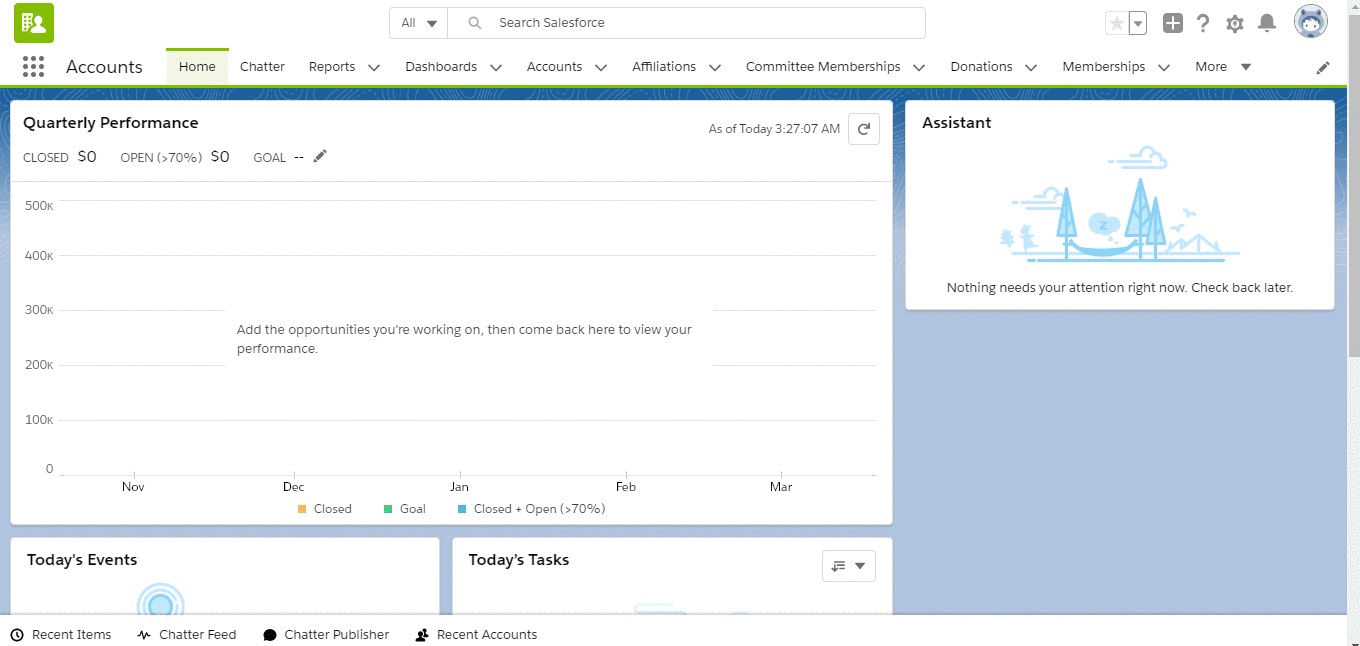Event Configuration
Events are many associations most exciting and lucrative time of the year, quarter, or - in some cases - month! A lot of planning generally goes into making sure that constituents and staff alike are able to have a good time, network, and learn. The Event record will house all of the base data, such as data, time, and location, and can be customized with different pricing amounts for early, regular, and late registrations.
Event Questions
Staff can add questions to an event or event session, which constituents answer during the registration process.
Event Sessions
Staff can create registration products records that represent event sessions.
Registrations Types
After or during Event setup, staff can configure who can register for events as well at the request detail level provided to constituents through registration types and related objects, such as sessions or event questions.
If an association has more than 1000 active events then the administrator must enable "EventOrderSearch" tag to search an event while ordering the registration product. They can do this by following the below steps:
- From Setup, enter
Custom Metadata Typesin the Quick Find box, then select Custom Metadata Types. Click Manage Records next to the Tag of Nimble AMS.
Click Edit next to the EventOrderSearch.
- Select Is Active.
- Click Save.