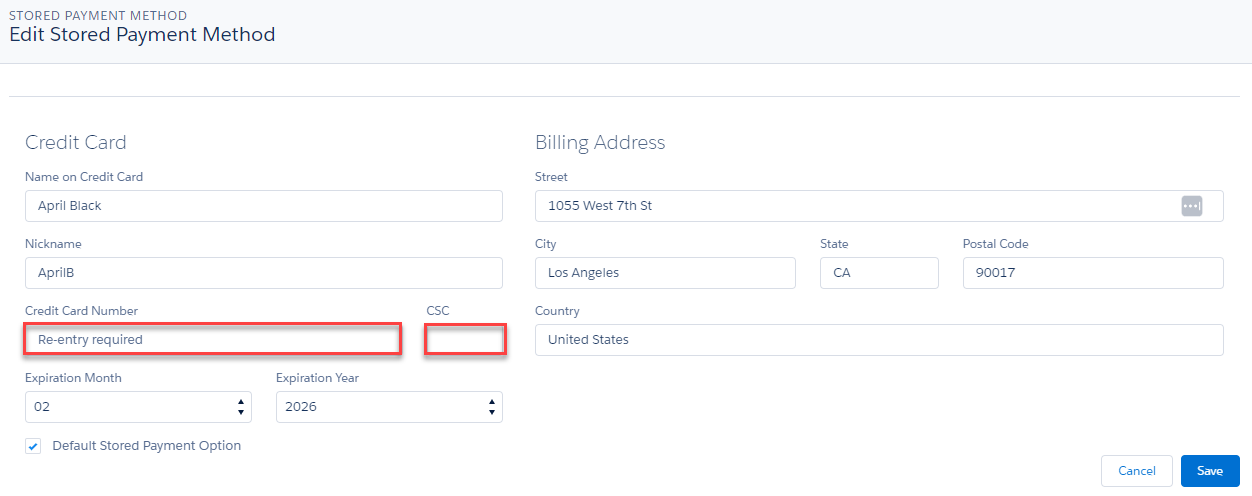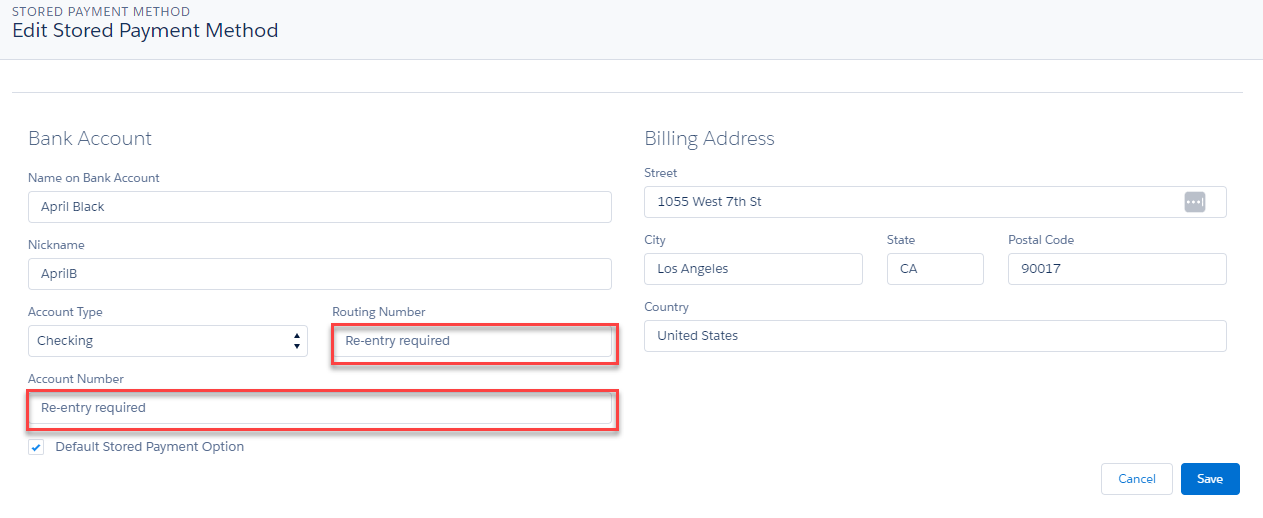Edit a Stored Payment Method
Staff can edit a stored payment method for an account to update the stored eCheck accounts and credit/debit cards constituents can use when checking out in Community Hub or in the Staff View order process. Editing a stored payment method also edits the external payment profile record and the related profile in the payment gateway.
If the stored payment method being edited is on the BluePay payment gateway, instead of the token being updated in the payment gateway, a new token is created which is associated to the external payment profile in Nimble AMS. The prior token remains in the payment gateway. Payment records in Nimble AMS will still be related to an individual account, so this will only be evident when viewing payment profiles in the BluePay payment gateway. Learn more.
User permission needed: NU Stored Payments permission set.
- From an account, in the Stored Payment Methods related list, click Edit next to the stored payment method you want to modify.
- Make the desired changes.
- For security, when editing a stored credit/debit card:
- In
Credit Card Number, reenter the number on the card. - In
CSC, reenter the three-digit code on the back of the card.
- In
For security, when editing a bank account:
- In
Routing Number, reenter the routing number for the account. - In
Account Number, reenter the account number for the account.
- In
- Click Save.
Nimble AMS does not save the sensitive information of the member’s payment profile such as the Credit/Debit Card number and CSC or the Bank Account Number and Routing Number.
If your Administrator has enabled the Hosted Payment Forms, you will enter the eCheck account or credit/debit card details on the Hosted Payment Form and store them on the Hosted Payment Gateway instead of Nimble AMS or Community Hub. You can use the 'Hosted Page Experience' toggle to enable or disable the Hosted Payment Forms experience. Learn more.
Stored payment methods may not be moved to the payment gateway of another Community Hub. To move a stored payment method to the payment gateway of another Community Hub, we recommend you remove it in the current Community Hub and add it in the Community Hub of your choice.