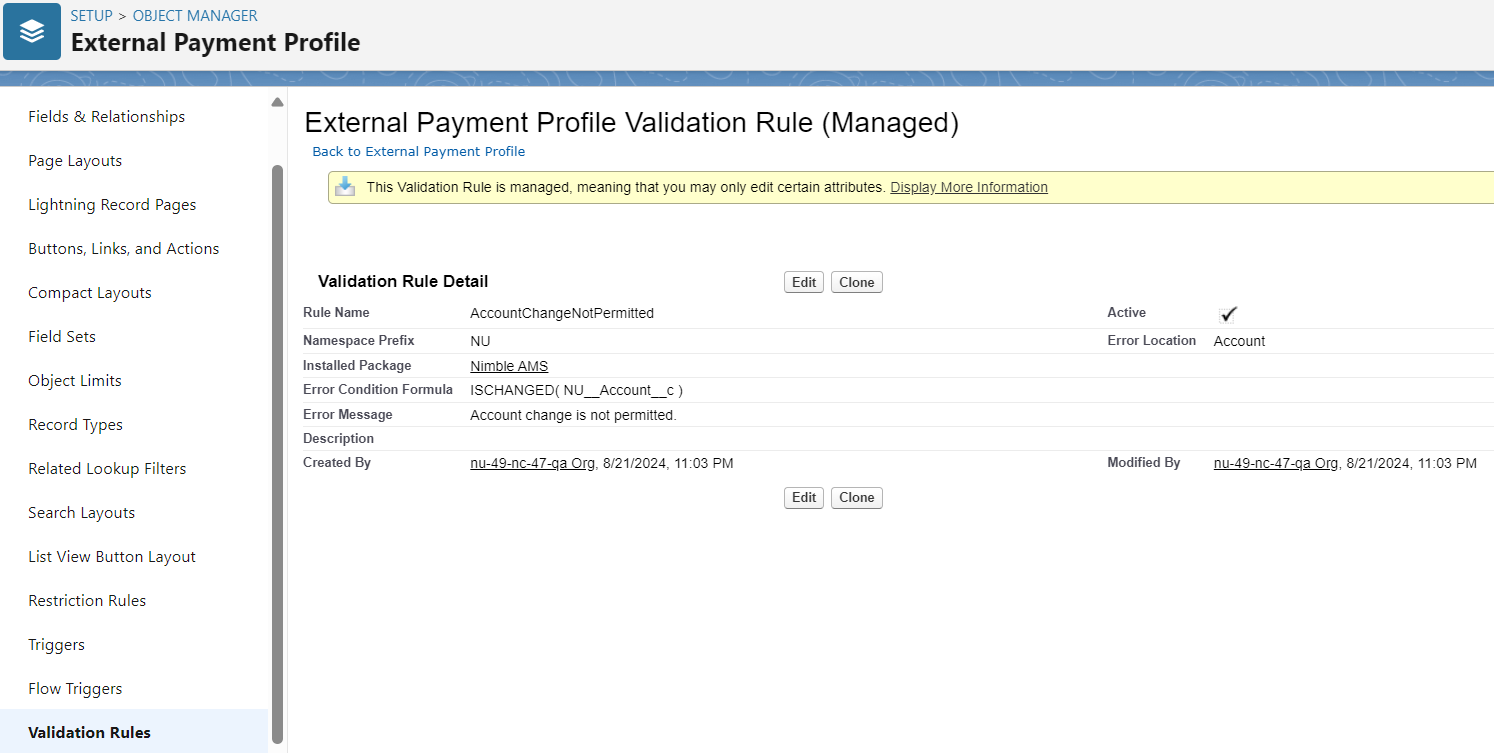External Payment Profiles
The payment gateway stores information for your constituent's stored payment method. The External Payment Profile object represents a stored payment method in Nimble AMS and is kept in sync with the payment profile within a payment gateway when constituents and staff make any changes to the stored payment method.
The external payment profile is not updated if there is any change with the payment method itself, like in the case where a credit card has been stolen and frozen. You should recommend your constituents update their stored payment methods in these cases.
Restricting Account Changes on Editing on External Payment Profiles.
A Validation Rule has been implemented on the External Payment Profile custom object to prevent staff users from editing the Account field on External Payment Profiles records for the created Stored Payment Method. When AccountChangeNotPermitted is active, this rule triggers an error message if a staff user attempts to modify the account after the initial creation of SPM.
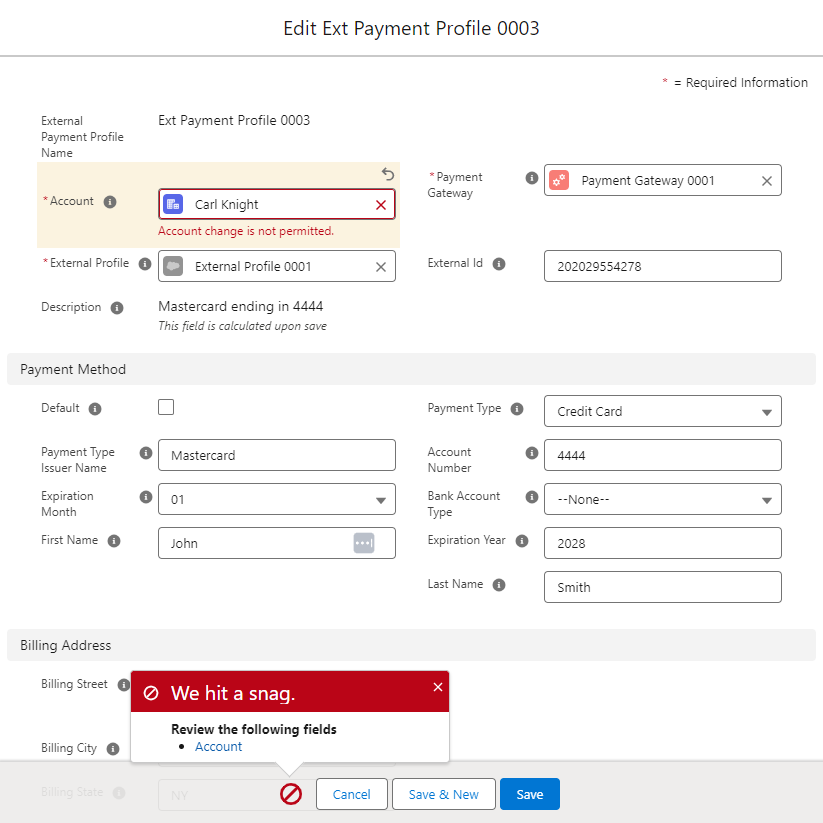
Figure 1. The Screenshots show that the editing Account field is restricted.
- The default value of the validation rule is Active.
How They Work
Stored payment methods work by storing constituent's payment information in a payment gateway so constituents and staff can select the stored payment they want to use, and Nimble AMS works with the payment gateway to process the payment. This happens using a few different objects:
- Payment Gateway and Entity Payment Gateway—These objects represent the payment gateway which stores the payment method information and the connection from that payment gateway to the entity in your association that receives payment.
- External Profile and External Payment Profile—These objects represent different things depending on which payment gateway(s) you use.
- When using the BluePay/CardPointe payment gateway, these objects, together, represent constituents' stored payment method(s) in the gateway.
- When using the Authorize.Net payment gateway, these objects represent constituents' user profiles in a payment gateway and their stored payment method(s).
Things to Keep in Mind
- When editing a BluePay/CardPointe stored payment method, instead of the token being updated in the payment gateway, a new token is created which is associated to the external payment profile in Nimble AMS. The prior token remains in the payment gateway. Payment records in Nimble AMS will still be related to individual account, so this will only be evident when viewing payment profiles in the BluePay/CardPointe payment gateway.
- When deleting a BluePay/CardPointe stored payment method, the token is not deleted in the payment gateway. Instead, the external payment profile is deleted in Nimble AMS and the token remains in the payment gateway.