LWC - Dynamic Grid Actions
Dynamic Grid Actions is an enhancement to the existing Dynamic Grid Lightning Web Component (LWC). While Dynamic Grid allows for flexible data presentation tailored to client-specific use cases, it lacks the ability to perform actions directly on the displayed data. This limitation requires developers to build custom LWCs for each use case, increasing development time and complexity.
Dynamic Grid Actions introduces a configurable mechanism for adding action buttons to Dynamic Grid items, enabling users to interact with data directly from the grid interface. These actions can trigger Apex logic, launch flows, redirect to Experience pages, open rich text modals, or navigate to external URLs—all with customizable behavior and display options.
What can Dynamic Grid Actions do?
Dynamic Grid Actions connect Dynamic Grid displayed items with predefined actions. These actions are presented to the user a button, or dropdown, on the individual items.
Configurable Action Types
- Execute Apex logic
- Launch Screen Flows in a popup modal
- Run Autolaunched Flows
- Redirect to Experience Site pages or external URLs
- Open rich text modals to display more information
Flexible Filtering
- Actions can be filtered by data source and record criteria
- Example: Apply an action only to products List Price > 50, in a specific Dynamic Grid.
Example:
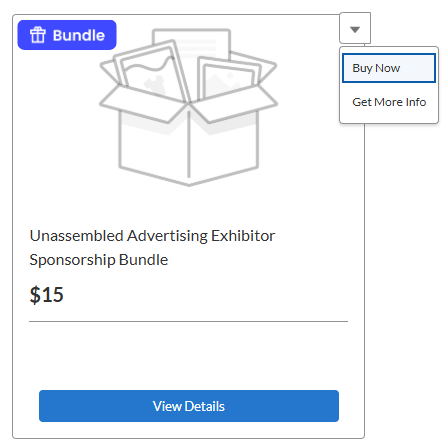
2 Dynamic Grid Actions displayed in a single dropdown
Why Use Dynamic Grid Actions?
Dynamic Grid Actions empower users to take action without navigating away from context. Dynamic Grid Actions addresses this need by:
Reducing reliance on custom development for common use cases.
Enabling builders to configure actions without code.
Supporting member-facing features
Streamlining workflows by embedding logic and navigation directly into Dynamic Grid data views.
Benefits
Configurable Action Types: Admins can define actions that execute Apex logic, launch flows, open modals, or redirect users. Each action can be tailored to the use case with parameters and display controls
Improved User Experience: Floating action buttons and modal interactions provide a modern, responsive interface.
Data Source Filtering: Actions can be filtered by data source, ensuring relevance and reducing clutter. This is managed via metadata fields like
DynamicGridDataSourceFilter__cFlexible Display Options: Admins can control how actions are loaded (e.g., modal, new page, background process) and their display order, enhancing usability and customization
Use other LWCs from the Component list to create an impactful page for your constituents. For eg. use the ‘Rich Content Editor’ to add supporting information about the donation and the specific cause your constituents would be supporting. For detailed steps on how to access and use Experience Builder, visit Experience Builder Overview (salesforce.com)
LWC Dynamic Grid can be used to display products for the New and Improved Lightning Store.
Get Started Today
Reach out to your Customer Success Manager representative to get started!
Related
Lightning Web Components Library
