My Committees in the new Member Portal
The "My Committees in the new Member Portal" feature provides an easy-to-use interface that allows association members to view their committee memberships, as well as the associated committee roster. By providing a modern, dynamic experience for your members, built on the new Member Portal (Built on Experience Cloud) Dynamic Grid you can easily allow for customization based on member preferences while enhancing the member's experience with an easy-to-use interface.
As a part of the innovative hybrid strategy, members can easily navigate from the familiar Visualforce Community Hub pages to the enhanced Member Portal page when they click on “My Committees”.
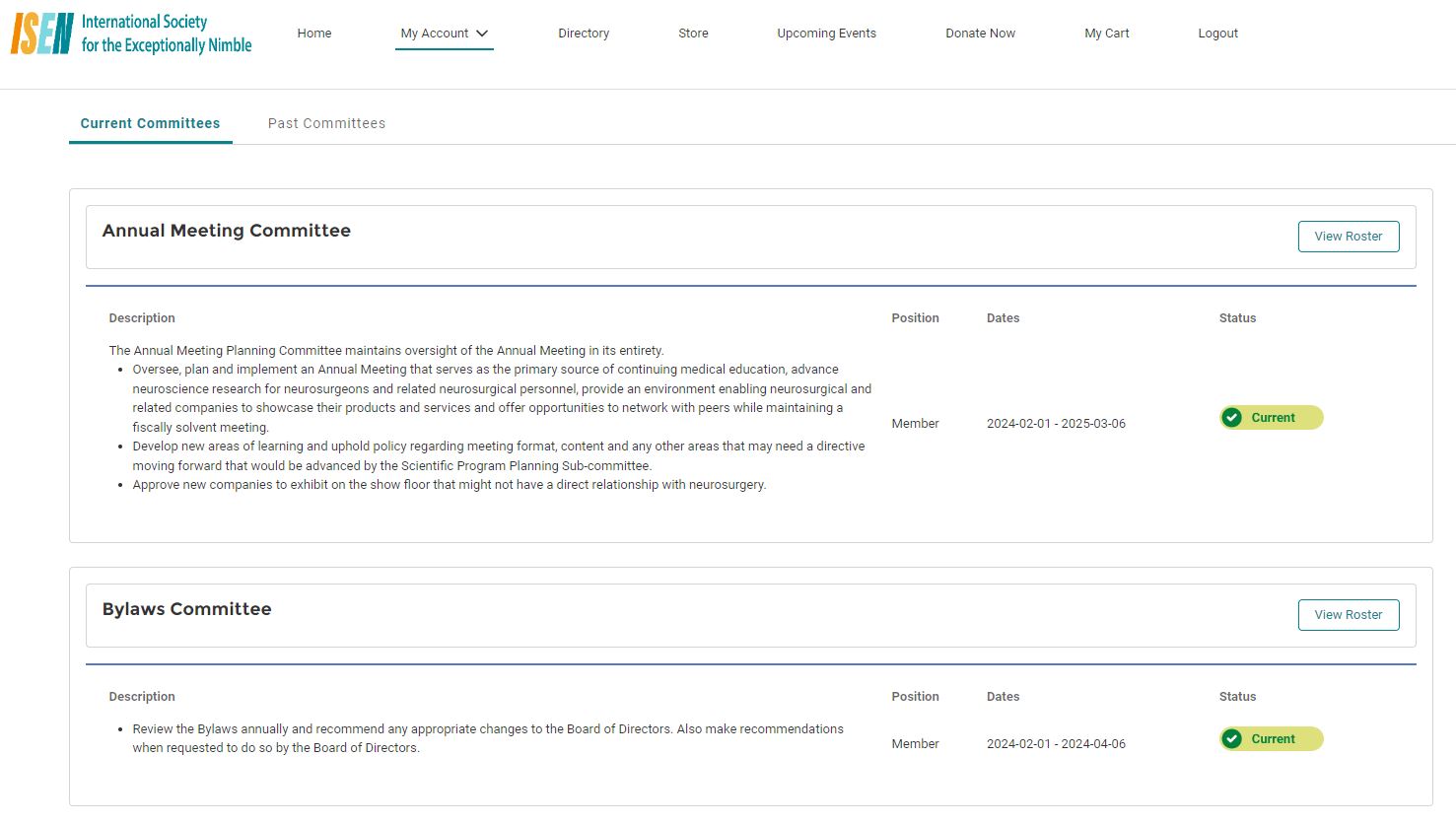
Figure 1. My Committees page in Experience Cloud Community Hub.
Selecting "View Roster" from an active Committee Membership redirects the users to the Committee Roster:
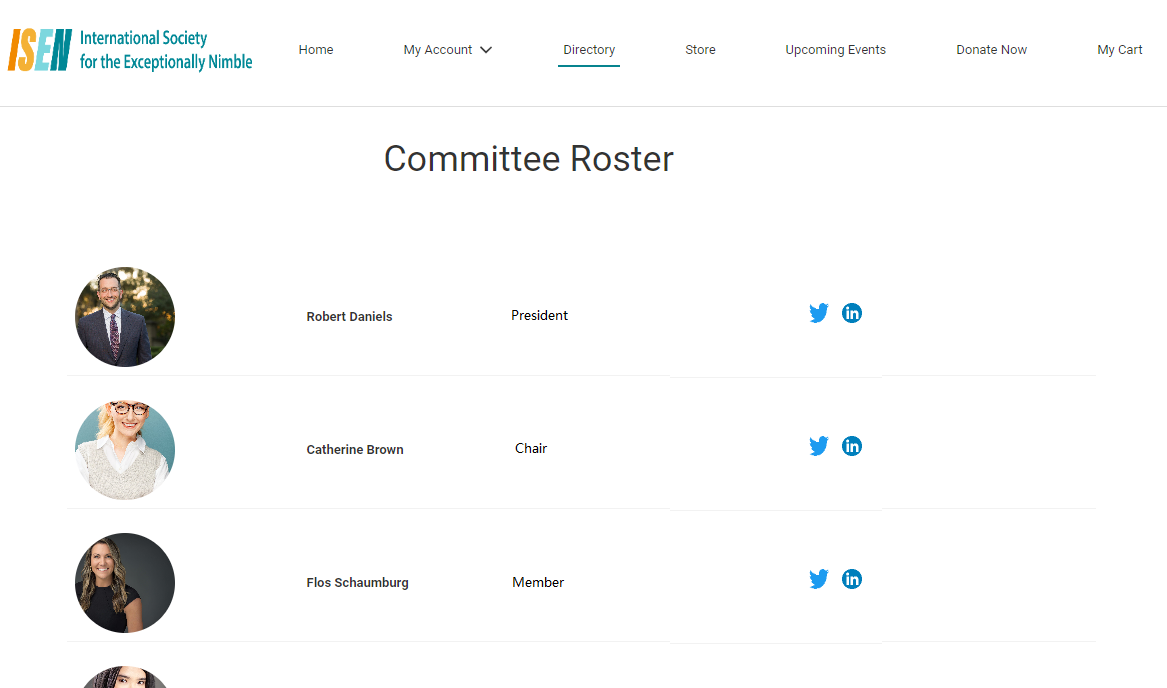
Figure 2. Committee Roster in Experience Cloud Community Hub.
Benefits
Easy Access: Association members can conveniently access their Committee Memberships directly from the Experience Cloud Community Hub.
Fully Customizable: Easily allows for customization with the Dynamic Grid
Dynamic Member Roster: One roster component supports all Committees
Get Started Today
Reach out to your Customer Success Manager representative to get started!
