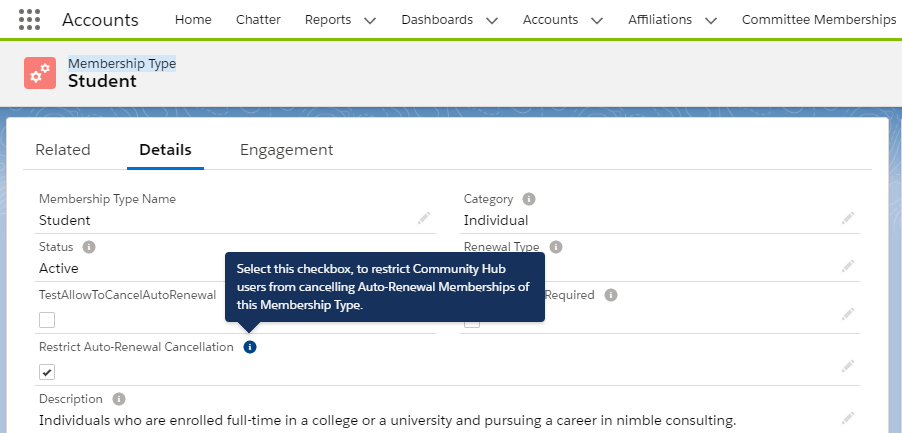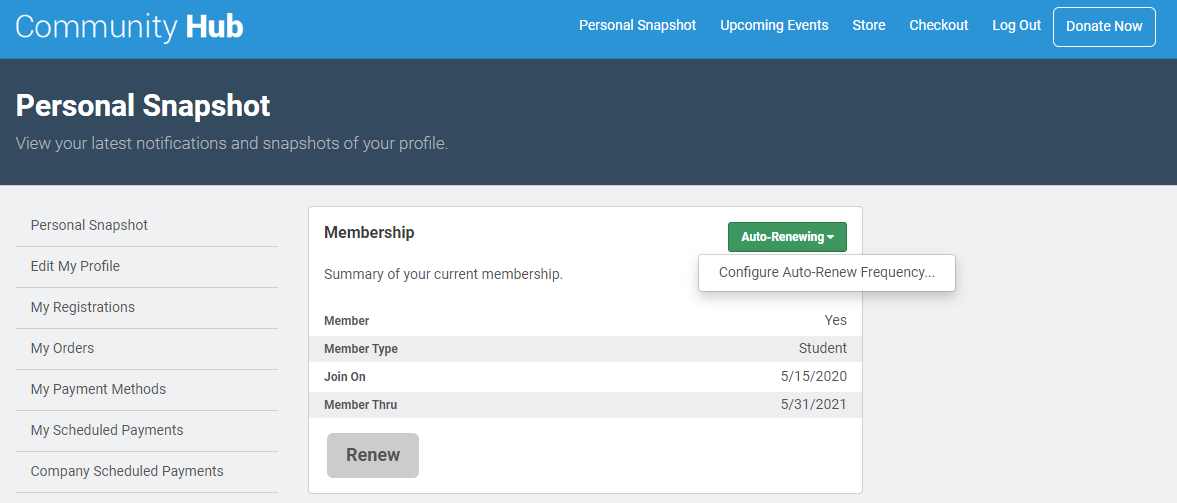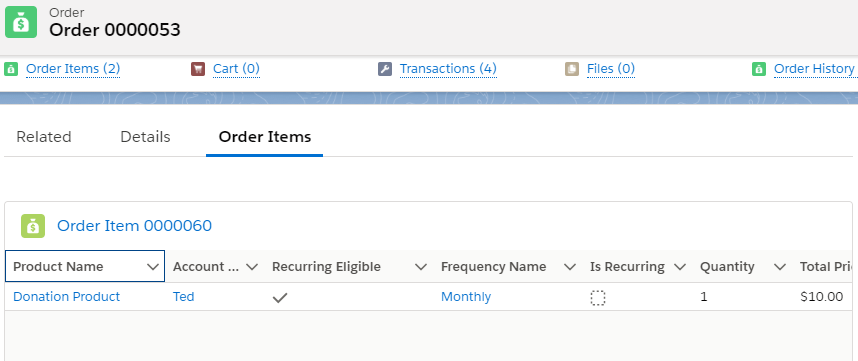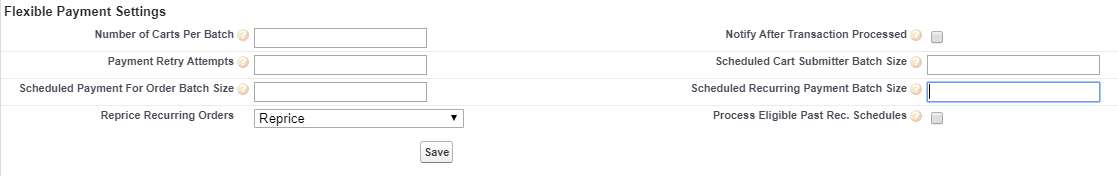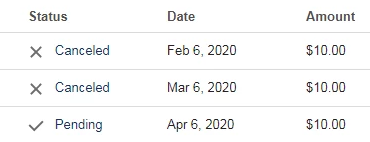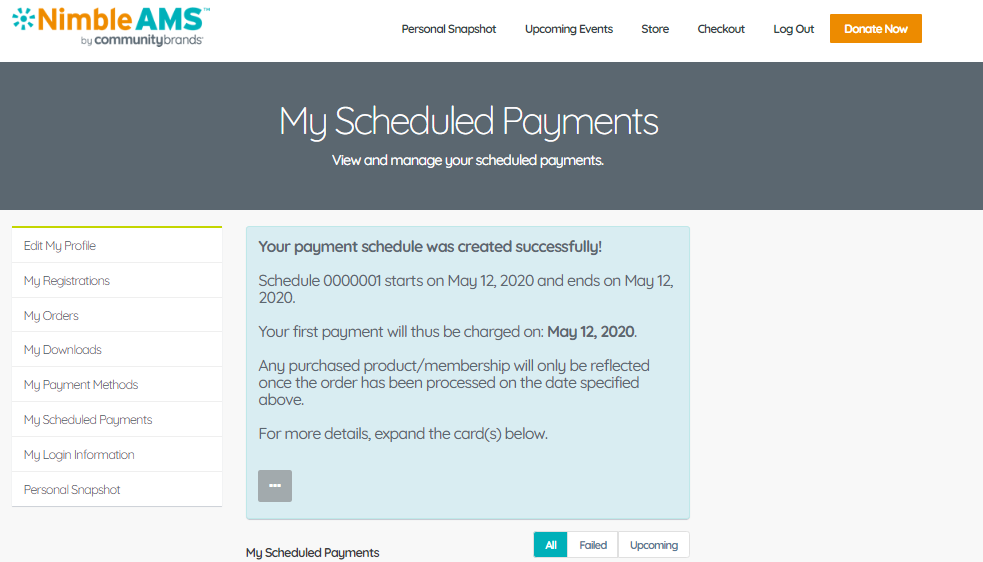Scheduled, Installment and Recurring Payments Improvements
We've made a number of exciting improvements to enhance member experience while making staff more efficient. Increased visibility of recurring options throughout the order process, right from adding products in a cart to looking at a submitted order record to setting up recurring on an order item, will reduce extra clicks for staff users. Improved User experience for setting up installments for members will encourage more members to use the functionality. We also made a number of improvements to stabilize the functionality!
Nimble AMS Staff View
What's New?
Ability to remove cancel option for Auto-Renewing memberships
Staff users can now configure memberships to not allow cancellation by Community Hub users for auto-renewing memberships. A new field, Restrict Auto-Renewal Cancellation, on Membership Type has been added and if checked will remove the Cancel Auto Renewal button in Community Hub. This will prevent early cancellations and encourage users to contact the association when considering cancelling their memberships. (NC-5665, AMS-11422)
Notes:
- The default value of this new field is false, which preserve existing behavior. Admins can set the value to true to enable the functionality.
- Staff users have the ability to cancel these memberships upon request through Staff View.
- Org admins will need to add the field to page layouts at their discretion.
Recurring information is now present on Order level as well, apart from Order Item level.
To help staff users easily see recurring status and information, the recurring status and information is now shown on the Order page as well apart from the Order Item page, by using the Order Recurring Information Lightning Web Component.
To set up Order page with Order Items tab, see View Recurring Information on Order here. (AMS-11469, AMS-11299)
User is informed about the action taken on clicking Schedule in Scheduled Payments Modal
When scheduling a payment in Nimble AMS, staff user is now warned on the Schedule Payment modal that clicking Schedule Payment will generate a schedule for them. (AMS-11352)
Easily Identify Cart Item lines as Recurring
A checkbox field, Recurring, has been added to cart item lines which notifies a staff user during the order process whether a cart item line is set to recurring or not. It is also used in Community Hub to clearly demarcate which items in a order are recurring. (AMS-11395)
Default value of Default field of Frequency object was changed
On the Default field of Frequency object, the value populated by default was changed from True to False so that every time a staff user creates a frequency record, it does not become the default. This now gives them the option to not have a default frequency or set one if required. (AMS-11313)
Subscription schedules revamped and start date corrected
Nimble AMS now creates a new subscription record for every recurred subscription, just like recurring memberships. This will help staff and members / subscribers have better, more accurate visibility into subscription history. Before this change the original subscription record was updated with each recurrence. Also, the second subscription schedule will now display with the correct start date and not the same start date as first schedule like before. (AMS-11407)
Diagnose payment schedule problems easier
If a scheduled payment fails, an error message will now be captured in the Status Detail field on the corresponding Schedule Line making it easier to diagnose problems. (AMS-11118)
In Staff View, the Status Detail field of the Schedule Line being processed displays a helpful error message, if the ScheduleWithCartSubmitter apex class throws an exception/error while processing schedules. (AMS-11118)
Defects Fixed
Authorize.net support for schedules
For customers using Authorize.net as their payment gateway, schedule lines were failing when using a bank account as the stored payment method. These scheduled payments will now process correctly. (AMS-11401)
Early renewal of membership no longer causes upcoming schedules to fail
In Nimble AMS and Community Hub, if a customer renews a membership early, the previous ongoing recurring schedule gets Canceled, and a new recurring schedule is generated with Ongoing stage. Prior to this change, recurring schedules would fail after early renewal. (AMS-11385, AMS-11386, NC-5715)
Fix was implemented so that recurring schedules can be used with BluePay bank accounts.
Schedule lines were failing when stored payment method used was the bank account of BluePay. After this fix, the recurring schedules will be processed with bank account as well. (AMS-11481)
An error in Scheduled Payments modal of Nimble AMS was removed
During the checkout process in Nimble AMS, if no frequency record was set as default, and if the staff user chose to Pay later, and selected Installments in Scheduled Payment modal, the payments section displayed an error instead of the installment payment schedule. This was fixed. (AMS-11394)
Ability to remove cancel option for Auto-Renewing memberships
Staff users can now configure memberships to not allow cancellation by Community Hub users for auto-renewing memberships. A new field, Restrict Auto-Renewal Cancellation, on Membership Type has been added and if checked will remove the Cancel Auto Renewal button in Community Hub. This will prevent early cancellations and encourage users to contact the association when considering cancelling their memberships. (NC-5665, AMS-11422)
Notes
- The default value of this new field is false, which preserve existing behavior. Admins can set the value to true to enable the
- Staff users have the ability to cancel these memberships upon request through Staff View.
- Org admins will need to add the field to page layouts at their discretion.
Added a custom setting to process past recurring schedules
Due to some recent changes, batch jobs were processing past recurring schedules with both, Ongoing and Failed statuses.
Now, this is not default behavior but to have this functionality the administrator can go to Setup, and from Installed Packages, click Configure next to Nimble AMS package and select Process Eligible Past Date Rec. Schedules under Flexible Payment Settings section. When unchecked (default), the schedule job will process only failed recurring schedules from the past. When checked, it will process failed as well as ongoing recurring schedules from the past. (AMS-11482, AMS-10115)
Separate Payments are processed, not marked duplicate
If there were multiple Scheduled Payments for the same amount and same Stored Payment Method, when the Scheduled Payments process only one will truly process, and the other was incorrectly marked as a duplicate transaction. We updated the information we pass to the payment gateway to distinguish these as valid payments and not duplicates. (AMS-11302)
Inline edits to the Date and time of created schedules now possible
Now the staff user can perform inline edits of schedules on the Order Payment page which was not possible earlier as the page was getting refreshed when they tried doing so. (AMS-11257)
Partially pay for your Installment plans
You can now do a partial payment (any amount) for an installment plan to cancel the corresponding schedule lines instead of waiting for the scheduled date to pay installment every month. (AMS-11187)
If a partial payment is made, then the remaining schedule lines will get cancelled and/or adjusted to evenly reflect the remaining balance over the remaining installments. For example, if there are 12 installments of $10 each, and a member makes $46 partial payment, then the first 4 installments are cancelled and the 5th is adjusted to $4. Remaining schedule lines should remain intact. (AMS-11170)
Recurring eligibility status is now displayed in order processor for Membership and Donation products
When creating Membership or Donation orders in Nimble AMS, staff users can now see whether a product is recurring eligible or not. The Recurring Eligible field has been added to the order processor, which displays Yes, and the frequency if the product is recurring eligible. If a Product Frequency Link is also configured for the recurring eligible product, a plus (+) sign is also displayed. The word No is displayed if the product has not been configured for recurring payment. (AMS-10057)
Timely Payment Schedule
It's now possible to allow schedules to start on the very next day. Previously the earliest a schedule could start was +2 days. (AMS-10984)
Status introduced for awaited payment confirmation to retries
To address a bug, a new status, Awaiting Confirmation, has been added for Schedules and Schedule Lines. This status will be applied during processing of payment whenever a communication failure prevents the payment gateway from sending confirmation of a payments success or failure. This status will prevent these payments from getting retried automatically as it is possible that payment may have already collected. It will also serve as an indicator that the status of these payments must be manually confirmed from the payment gateway. (AMS-11360)
Improvement made to prevent duplicate validations of failed schedules
Filters were added to ScheduleLineProcessor job so that, any schedules or schedule lines which don't have valid stored payment method configured are immediately marked as failed. This will prevent duplicate validations and mark schedules or schedule lines as failed in a batch. (AMS-11466)
Canceling Schedule lines made nimble
Previously schedule lines were being processed even after the parent schedule was cancelled.
A picklist value called 'Canceled' was made available so that customers can choose to manually set the status of the Schedule Line to "Canceled" without using the Order Process to do so, and the Schedule Line is not processed when the job to process payments is executed. (AMS-11279)
Subscription Schedules Back on Track
Recurring schedules for subscriptions were not processing correctly in the schedule line processor job, due to a missing Subscription ID from the Recurring item lines. Subscription ID is included and the job runs smoothly for subscription schedules. (AMS-10532)
Error free renewal of $0 products
Users can now process recurring schedule for $0 products without any errors. (AMS-11591)
Community Hub
Defects Fixed
When scheduling a payment for express cart, Configure Payment Schedule button was not appearing.
The Configure Payment Schedule button was added to Express Cart Checkout Button Row card of the Express Payment Cart page so that the Community Hub user is able to see this button while scheduling a payment for an express payment cart. (NC-5695)
Recurring Payments card was incorrectly being displayed on My Checkout page when not enabled
The recurring payment card displayed on My Checkout page even when the recurring payments toggle was turned off. This caused a confusing error to display on the bottom of the page. The card no longer displays if the functionality is not enabled, which removing the error as well. (NC-5691)
An error on Schedule Payments modal was removed
On choosing to schedule a payment in installments during checkout process in Community Hub, when no frequency was set as default, an error displayed on the payments section of the modal. It was replaced by payments when the frequency was changed. This is now fixed. (NC-5688)
User is now correctly navigated to Company Schedule Payments page after creating a schedule for Company Membership
After joining a company membership and creating a schedule for it's payment, Community Hub users are now being redirected to Company Schedule Payment page. Before this fix they were being navigated to Scheduled Payments page which was confusing, as the schedule gets created under Company Scheduled Payments page. (NC-5496)
Success message is now displayed when a payment is scheduled
Now, when a Community Hub user creates a payment schedule of any type (one time, installment, or recurring), a success message will be displayed giving important dates such as the date they will be charged on and other details of their order. This is done to give confirmation to customers so they aren't wondering about next steps. (NC-5599)
Canceling Auto-Renewal for a Membership Fixed
Community Hub users were unable to change recurring membership to "not renew" if there was a failure with the related recurring schedule. The issue has been fixed and users will be able to change this successfully again. (NC-5705)
Installment payments to automatically adjust for membership term
When Community Hub users chooses to pay in installments for a cart or an order that has a membership, Nimble AMS will automatically make sure that the installment plan does not run beyond the membership end date. To do this, it divides total payments into a number possible between Transaction Date and End Date of Membership so that last installment doesn’t exceed the End Date. This ensures there are no pending installments before memberships are recurred. (AMS-11438, NC-5729)
Company schedule expandable arrow fixed
The company manager can now see the schedule details on Company Schedule Payments page, as the expandable arrow is fixed. (NC-5207)