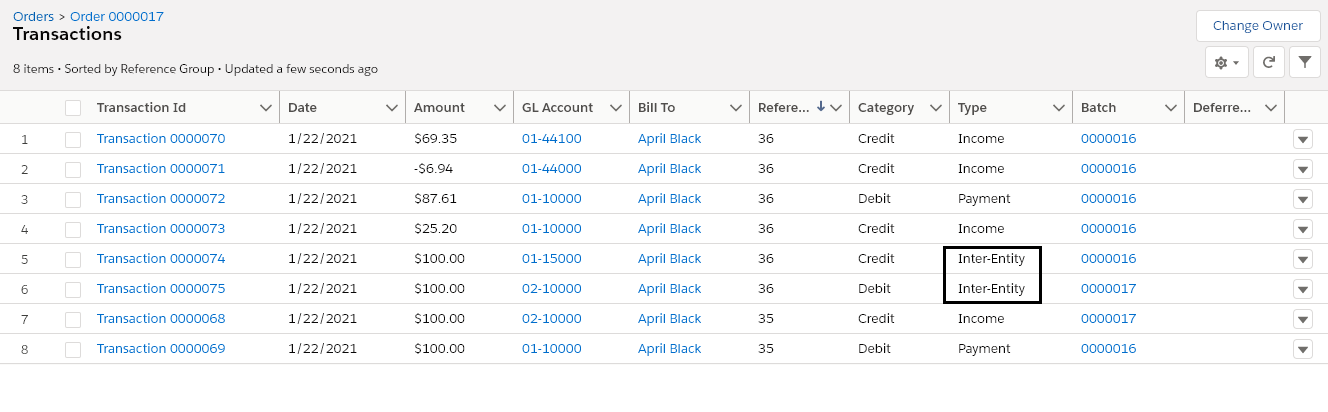Management of Cross Entity Coupon
The staff user can apply a cross entity coupon to an order having multiple products from different entities when an entity crossover is set up. To allow this, Administrator must make sure that the Cross Entity Coupon feature is setup correctly.
Prerequisite
Entity Crossover is required to be set up in order to use Cross Entity Coupons.
A coupon product must have Allow Cross Entity Coupon checkbox selected.
How to Apply a Cross Entity Coupon
Once the administrator has configured the cross entity coupon feature and a cross entity coupon is created, the staff user can apply it to orders having products of multiple entities, given that entity crossovers is setup correctly.
To apply a cross entity coupon to an order, follow the below steps:
From an Account, place an order having products of multiple entities.
After adding the required products, enter the Coupon Code and click Redeem Coupon.
Expected Result
You will get a confirmation message saying the coupon has been applied.
Submit the order.
Verify the discounted amount and the generated transactions.
Expected Result
The cross entity coupon will be applied to the order.