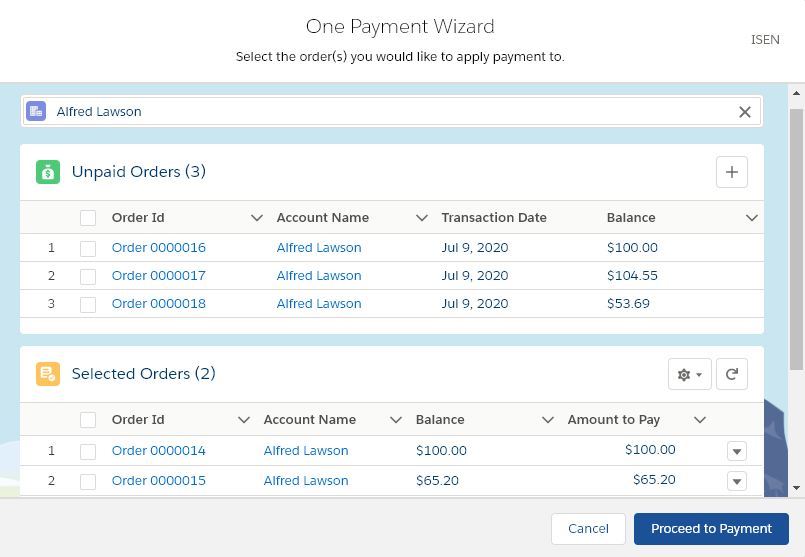One Payment - Staff View
Associations on many occasions receive a single payment that has to be applied to multiple orders. One such example is a company paying individual membership dues or event registration fees for all its employees. Nimble AMS now provides a robust and user friendly way for staff users to apply a single payment to multiple orders. One Payment - Staff View feature allows staff users to select orders with outstanding balance and apply a single payment in a time efficient manner.
Using the One Payment Wizard, you can pay for multiple orders at once using a single payment, as it provides an easy step by step guided process. To do this, you simply need to click Complete Payment button on Account page to view all orders having a balance in a single window. Then, select one or multiple orders to pay for them. You can also use this feature to refund or void payments quickly. To do this, simply click the Refund/Void button present on Manage Payment section of the payment page.
We have introduced new LWCs - Complete Payment and Manage Payment in this feature so that Associations can place the buttons or sections on any object or page, as per the requirement.
Benefits of One Payment - Staff View Feature
Reduces time and effort: Using this central payment interface staff will spent less time processing payments as they can easily apply them across multiple orders.
Makes accounting easier: One Payment - Staff View feature streamlines payments, making reconciliation of payments and accounting at month end much easier.
Quick refunds: Payments can be voided or refunded with a single click.
Prerequisites
Users must be using Lightning Experience.